Version control systems are the backbone of modern software development, enabling teams to collaborate efficiently and manage code changes effectively. Understanding version control is crucial for any developer, regardless of experience level, as it ensures project stability, facilitates collaboration, and streamlines the software development lifecycle. This guide explores the core concepts, common systems like Git, SVN, and Mercurial, and best practices for leveraging these powerful tools.
From understanding the fundamental concepts of repositories, branching, and merging to mastering advanced Git techniques, this exploration delves into the practical application of version control. We’ll cover collaboration strategies, conflict resolution, and security best practices, equipping you with the knowledge to navigate the complexities of software development with confidence.
Introduction to Version Control Systems
Version control systems (VCS) are software tools that record changes to a file or set of files over time so that you can recall specific versions later. They are essential for collaborative software development, allowing multiple developers to work on the same project simultaneously without overwriting each other’s work. Essentially, a VCS acts as a detailed history of your project, enabling efficient collaboration, easy rollback to previous states, and robust management of code evolution.
Version control systems provide a centralized repository for managing code, offering a structured approach to tracking changes and facilitating collaboration among developers. This organized approach drastically reduces the risks associated with lost work, conflicting edits, and difficulty in managing multiple versions of a project. The ability to track changes, revert to previous versions, and branch the codebase independently are key features that significantly improve the software development lifecycle.
Common Version Control Systems
Several version control systems are widely used in the software development industry. Each system offers a unique set of features and functionalities, catering to different project needs and workflows. The choice of a VCS often depends on project size, team size, and the level of complexity involved.
- Git: A distributed version control system known for its speed, efficiency, and flexibility. Git allows developers to work offline and easily merge their changes later. Its branching model is particularly powerful for managing complex projects with multiple features developed concurrently. GitHub, GitLab, and Bitbucket are popular platforms that host Git repositories.
- Subversion (SVN): A centralized version control system where a single repository acts as the central source of truth. SVN is relatively simpler to learn than Git, making it suitable for smaller projects or teams. While less flexible in its branching model than Git, it provides a straightforward approach to version control.
- Mercurial: Another distributed version control system, similar to Git in its functionality. Mercurial is known for its clean and intuitive design, making it a good choice for developers who prefer a simpler interface. It also supports branching and merging features, similar to Git, allowing for parallel development and efficient collaboration.
Benefits of Using Version Control Systems in Software Development
The advantages of integrating a version control system into a software development workflow are numerous and impactful, contributing to improved efficiency, reduced errors, and enhanced collaboration.
- Collaboration: Multiple developers can work on the same project simultaneously without overwriting each other’s changes. VCSs facilitate merging and resolving conflicts efficiently.
- Version History: A complete history of all changes made to the project is maintained, allowing developers to easily revert to previous versions if needed. This is invaluable for debugging and troubleshooting.
- Branching and Merging: Developers can create separate branches to work on new features or bug fixes without affecting the main codebase. This isolates changes and allows for parallel development.
- Backup and Recovery: The repository acts as a robust backup of the project’s code, protecting against data loss due to hardware failure or accidental deletion.
- Code Review: Version control systems facilitate code review, allowing developers to examine each other’s work, identify potential issues, and improve code quality.
Core Concepts of Version Control
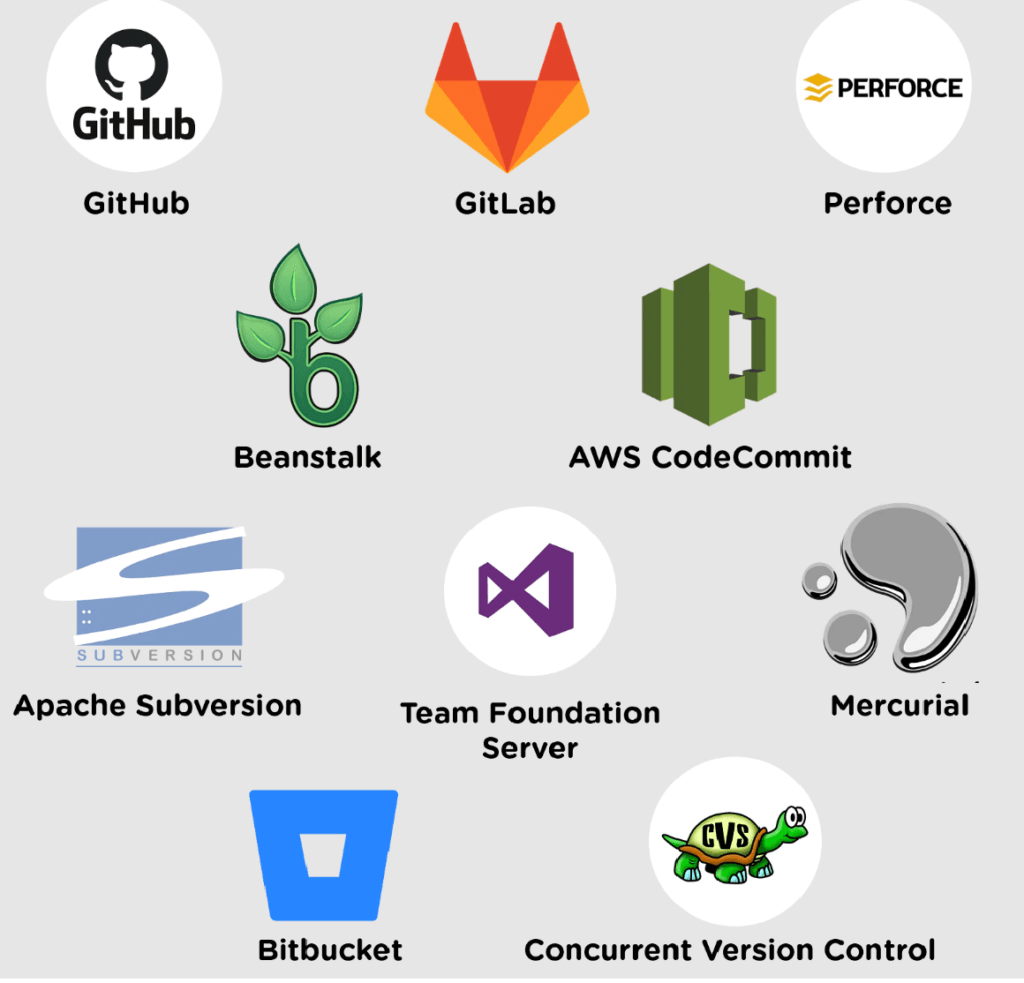
Version control systems (VCS) rely on several fundamental concepts to manage changes effectively. Understanding these core concepts is crucial for leveraging the full power of a VCS and collaborating seamlessly with others. This section will delve into the key ideas behind repositories, branching and merging, and the distinction between local and remote repositories.
Repositories
A repository, often shortened to “repo,” serves as the central database for a project’s files and their revision history. Think of it as a highly organized and versioned archive of everything related to your project. Each change made to the project’s files is recorded within the repository, creating a detailed history that allows you to revert to previous versions, track down the source of bugs, and collaborate effectively with others. Repositories can be local, residing only on your computer, or remote, hosted on a server accessible from multiple locations. The repository structure typically includes a directory containing the project files, along with a hidden directory (often named “.git” for Git repositories) storing metadata about the project’s history, including changes, branches, and tags. This metadata allows the VCS to efficiently manage the project’s evolution over time.
Branching and Merging Strategies
Branching is a crucial aspect of version control that enables developers to work on new features, bug fixes, or experimental changes independently without affecting the main codebase. A branch is essentially a parallel version of the project’s code. Think of it like creating a copy of your project, allowing you to make changes to this copy without impacting the original. Once the changes on a branch are complete and tested, they can be merged back into the main branch (often called “main” or “master”), integrating the new features or bug fixes. Several branching strategies exist, such as Gitflow, GitHub Flow, and GitLab Flow, each with its own set of conventions and best practices to manage branching and merging efficiently within a team. For example, Gitflow uses dedicated branches for development, releases, and hotfixes, promoting a structured and organized workflow.
Local and Remote Repositories, Version control systems
The distinction between local and remote repositories is vital for understanding how collaboration works in version control. A local repository is a copy of the project residing on your individual computer. You can make changes, commit them (save the changes to the local repository), and view the history of your work without needing an internet connection. A remote repository, on the other hand, is a copy of the project hosted on a server, accessible through a network (like GitHub, GitLab, or Bitbucket). Remote repositories facilitate collaboration by allowing multiple developers to work on the same project simultaneously. Developers typically clone (create a local copy of) the remote repository, make changes locally, commit their changes, and then push (upload) their changes to the remote repository, making them available to others. Conversely, developers can pull (download) changes from the remote repository to their local copy, keeping their local repository up-to-date with the latest modifications made by others.
Branching and Merging in Git: Version Control Systems
Branching in Git is a powerful feature that allows developers to work on new features, bug fixes, or experimental changes without affecting the main codebase. This isolation prevents instability in the main project and facilitates parallel development. Think of it like creating a copy of your project to experiment in, then merging those changes back later when they’re ready.
Branching enables parallel development, facilitating collaborative workflows and minimizing the risk of disrupting the main codebase. It’s a core component of Git’s flexibility and is essential for effective teamwork on software projects. The ability to create and merge branches is fundamental to the Git workflow and contributes significantly to efficient version control.
Branch Management Best Practices
Effective branch management is crucial for maintaining a clean and organized Git repository. A well-defined branching strategy prevents confusion and simplifies collaboration. Inconsistency in naming and management can lead to difficulties tracking changes and resolving merge conflicts.
- Use descriptive branch names that clearly indicate the purpose of the branch (e.g., `feature/new-login-system`, `bugfix/broken-image-upload`).
- Keep branches short-lived; merge them back into the main branch as soon as possible to avoid accumulating unrelated changes.
- Regularly rebase branches to keep them up-to-date with the main branch, reducing the complexity of merging.
- Avoid directly committing to the main branch (`main` or `master`) unless it is for releases or essential updates.
- Utilize feature flags to allow incomplete features to be integrated into the main branch without affecting the user experience.
The Git Merge Process
Merging combines changes from one branch into another. This process integrates the modifications made on a feature branch back into the main branch, making those changes available to everyone. If the changes in both branches affect the same lines of code, a merge conflict arises, requiring manual intervention.
The process typically involves fetching the latest changes from the target branch, then using the `git merge` command. Git will attempt to automatically merge the changes; however, if conflicts occur, Git will mark these areas in the affected files. These conflicts must be resolved manually by editing the files, selecting the desired changes, and then staging and committing the resolution.
Resolving Merge Conflicts
Merge conflicts occur when two branches have made changes to the same lines of code. Git cannot automatically determine which changes to keep, so it flags these conflicts for manual resolution.
When a merge conflict occurs, Git will mark the conflicting sections in the file with special markers:
<<<<<<< HEAD
indicates the start of the changes from the current branch (usually your local branch).
=======
separates the changes from the two branches.
>>>>>>> branch-name
indicates the end of the changes from the other branch.
The developer must manually edit the file, removing the conflict markers and selecting the desired changes. Once resolved, the file needs to be staged and committed, completing the merge process. A common approach is to carefully review both versions, selecting the appropriate lines, and then removing the conflict markers. After resolving all conflicts, the merge is complete.
Collaboration with Version Control
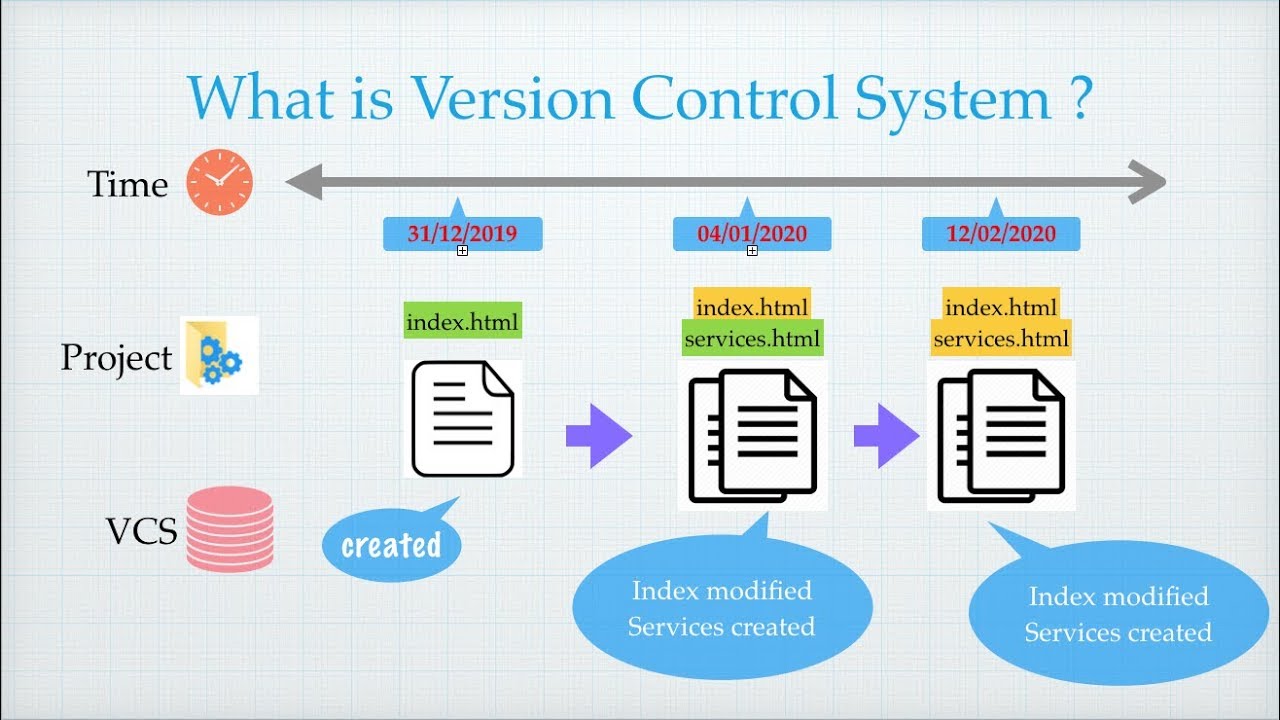
Version control systems (VCS) are invaluable for collaborative software development, enabling multiple developers to work concurrently on the same project without overwriting each other's changes or creating conflicting versions. Efficient collaboration requires a well-defined workflow and understanding of key features like branching, merging, and pull requests. This section explores how VCS facilitates teamwork and enhances code quality.
Effective collaboration hinges on a shared understanding of the project's structure and a consistent workflow. A VCS provides the necessary infrastructure for developers to work independently on different features or bug fixes, integrating their contributions seamlessly into the main codebase. The ability to track changes, revert to previous versions, and resolve conflicts efficiently are critical aspects of this process.
Pull Requests and Code Reviews
Pull requests (PRs) are a cornerstone of collaborative development within a VCS like Git. A pull request is a formal mechanism for proposing changes to a shared codebase. A developer creates a branch, makes their modifications, and then submits a pull request to merge their branch into the main branch (often called `main` or `master`). This process triggers a code review, where other developers examine the proposed changes for correctness, style, and potential issues. This peer review process significantly improves code quality, catches bugs early, and ensures adherence to coding standards. The review process might involve comments and suggestions from reviewers, leading to further refinements before the final merge. The combination of pull requests and code reviews provides a robust system for quality control and knowledge sharing within a team.
A Collaborative Workflow using Git
A typical Git-based workflow for collaborative software development might involve the following steps:
- Forking the Repository: Each developer creates a personal copy (fork) of the main project repository on a platform like GitHub or GitLab. This allows them to work independently without directly affecting the main project.
- Creating a Branch: Within their forked repository, the developer creates a new branch for each feature or bug fix. This isolates changes and prevents accidental disruption of the main codebase. Branch names should be descriptive, clearly indicating the purpose of the branch (e.g., `feature/add-login`, `bugfix/resolve-error-500`).
- Making Changes: The developer makes their modifications within the branch. Regular commits with clear and concise messages are crucial for tracking progress and understanding changes.
- Pushing Changes: The developer pushes their local branch to their forked repository on the platform.
- Creating a Pull Request: The developer submits a pull request to merge their branch into the main repository. This initiates the code review process.
- Code Review and Feedback: Other developers review the code, providing feedback and suggestions. The original developer addresses comments and makes necessary changes.
- Merging Changes: Once the code review is complete and all comments are addressed, the pull request is merged into the main branch, integrating the changes into the main project.
This workflow ensures that changes are reviewed before being integrated into the main codebase, improving code quality and reducing the risk of introducing bugs. The use of branches and pull requests enables parallel development, allowing multiple developers to work on different features concurrently.
Handling Conflicts in Version Control
Merge conflicts are an inevitable part of collaborative software development using version control systems like Git. They arise when multiple developers make changes to the same lines of code in a file, leading to inconsistencies between different branches. Understanding the causes and effective resolution strategies is crucial for maintaining a smooth and efficient workflow.
Common causes of merge conflicts stem from simultaneous edits to the same section of a file. This often occurs when multiple developers work on overlapping features or bug fixes within the same codebase. Furthermore, conflicts can also arise from unintentional overwriting of changes, particularly when dealing with large or complex projects. Finally, differences in the file's formatting, even seemingly insignificant ones like whitespace variations, can unexpectedly trigger conflicts.
Causes of Merge Conflicts
Merge conflicts primarily occur when two or more branches modify the same lines of a file. Imagine two developers, Alice and Bob, both working on a function called `calculate_total()`. Alice adds a new error handling block, while Bob refactors the function's internal logic. When they attempt to merge their changes, a conflict arises because both have altered the same lines of code. Another common cause is simply forgetting to pull the latest changes before starting work. This leads to working on an outdated version of the file, resulting in conflicts during merging.
Strategies for Resolving Merge Conflicts Effectively
Resolving merge conflicts requires careful examination and judicious decision-making. The first step involves identifying the conflicting sections within the file. Version control systems typically highlight these sections, clearly marking the changes made by each branch. The user then needs to manually edit the file, integrating the relevant changes from each branch while resolving any inconsistencies. A common approach is to carefully review each change, choosing to keep either the changes from one branch, the other branch, or creating a new solution that incorporates aspects of both. After making the necessary changes, the user marks the conflict as resolved.
Using Tools to Visualize and Manage Merge Conflicts
Most version control system clients provide integrated tools to visualize and manage merge conflicts. These tools often present a visual representation of the conflicting sections, clearly indicating the changes made by each branch. For example, a typical merge conflict might be displayed with markers separating the changes from each branch, allowing for a clear side-by-side comparison. These tools simplify the process of comparing and integrating changes, making it easier to resolve conflicts effectively. Many graphical Git clients offer advanced features like a three-way merge viewer, allowing a visual comparison of the original file and changes from both branches. This facilitates informed decision-making during the conflict resolution process.
Version Control Best Practices

Effective version control goes beyond simply tracking changes; it's about establishing a collaborative workflow that enhances productivity and minimizes errors. Adopting best practices ensures your repository remains a valuable asset, facilitating efficient development and maintenance. This section Artikels key strategies for optimizing your version control system.
Meaningful Commit Messages
Well-crafted commit messages are crucial for understanding the evolution of your project. A clear and concise message significantly improves collaboration and debugging. Each commit should represent a logical unit of work. Avoid overly broad or vague descriptions. A good commit message typically follows a subject line followed by a more detailed explanation. The subject line should be brief (under 50 characters) and clearly summarize the change. The body should provide more context, explaining the "why" behind the change, not just the "what". For example, instead of "Fix bug," a better commit message would be "Fix: Resolved issue #123 - Incorrect calculation in total cost function. Corrected formula and added unit tests." Using a consistent format, like imperative mood ("Fix," "Add," "Improve"), further enhances readability.
Maintaining a Clean and Organized Git Repository
A clean and organized repository simplifies collaboration and reduces the risk of conflicts. Regularly remove unnecessary files, such as temporary files or build artifacts. Utilize the .gitignore file to specify files and directories that should not be tracked by Git. This prevents cluttering the repository with irrelevant information. Consider using a consistent directory structure to maintain a logical organization of your project's files. Furthermore, regularly squashing and rebasing commits on feature branches before merging them into the main branch can result in a cleaner, more linear project history.
Managing Large Repositories
Large repositories can pose challenges in terms of performance and collaboration. Strategies for managing them effectively include utilizing sparse checkouts to only download the parts of the repository needed, employing Git LFS (Large File Storage) for managing large binary files outside of the main repository, and breaking down the repository into smaller, more manageable modules. Regularly pruning the repository of old branches and tags can also help reduce its size. Efficient branching strategies, such as using feature branches for isolated development, also help in managing complexity and preventing conflicts in large repositories. For example, a large project might be broken down into smaller, independent modules, each with its own repository, reducing the overall size and improving collaboration efficiency.
Mastering version control systems is an invaluable skill for any developer. By understanding the core principles, utilizing best practices, and effectively collaborating with your team, you can significantly improve the efficiency, quality, and overall success of your software projects. This guide has provided a foundational understanding, but continued exploration and hands-on practice will solidify your expertise and unlock the full potential of version control in your workflow.
Version control systems are crucial for managing changes to any project, especially collaborative ones. The iterative nature of content creation, particularly when using tools like those described in this helpful article on AI for copywriting and SEO , necessitates a robust version control system. This ensures that all revisions are tracked, allowing for easy rollback if needed and promoting efficient teamwork.
Proper version control is key to successful content management.
Version control systems, like Git, are essential for managing changes in software development. However, the principles of version control extend beyond code; consider the iterative nature of marketing campaigns. For instance, the ongoing optimization of marketing strategies often benefits from tracking changes, much like software development. This is where tools like those found at AI tools for marketing automation can be invaluable, allowing for versioning and tracking of automated marketing workflows, mirroring the benefits of robust version control systems in software engineering.
