File-sharing and storage software has revolutionized how we collaborate and manage data. From small teams to large enterprises, these solutions offer a range of features designed to improve efficiency, enhance security, and streamline workflows. This guide explores the multifaceted world of file-sharing and storage, examining its market landscape, security considerations, collaborative capabilities, and future trends.
We delve into the key features and functionalities of various popular platforms, comparing their strengths and weaknesses across different metrics, including pricing, security protocols, and user experience. We also address the critical legal and compliance aspects associated with storing and sharing sensitive data, ensuring a comprehensive understanding of the complexities involved.
Market Overview of File-Sharing and Storage Software
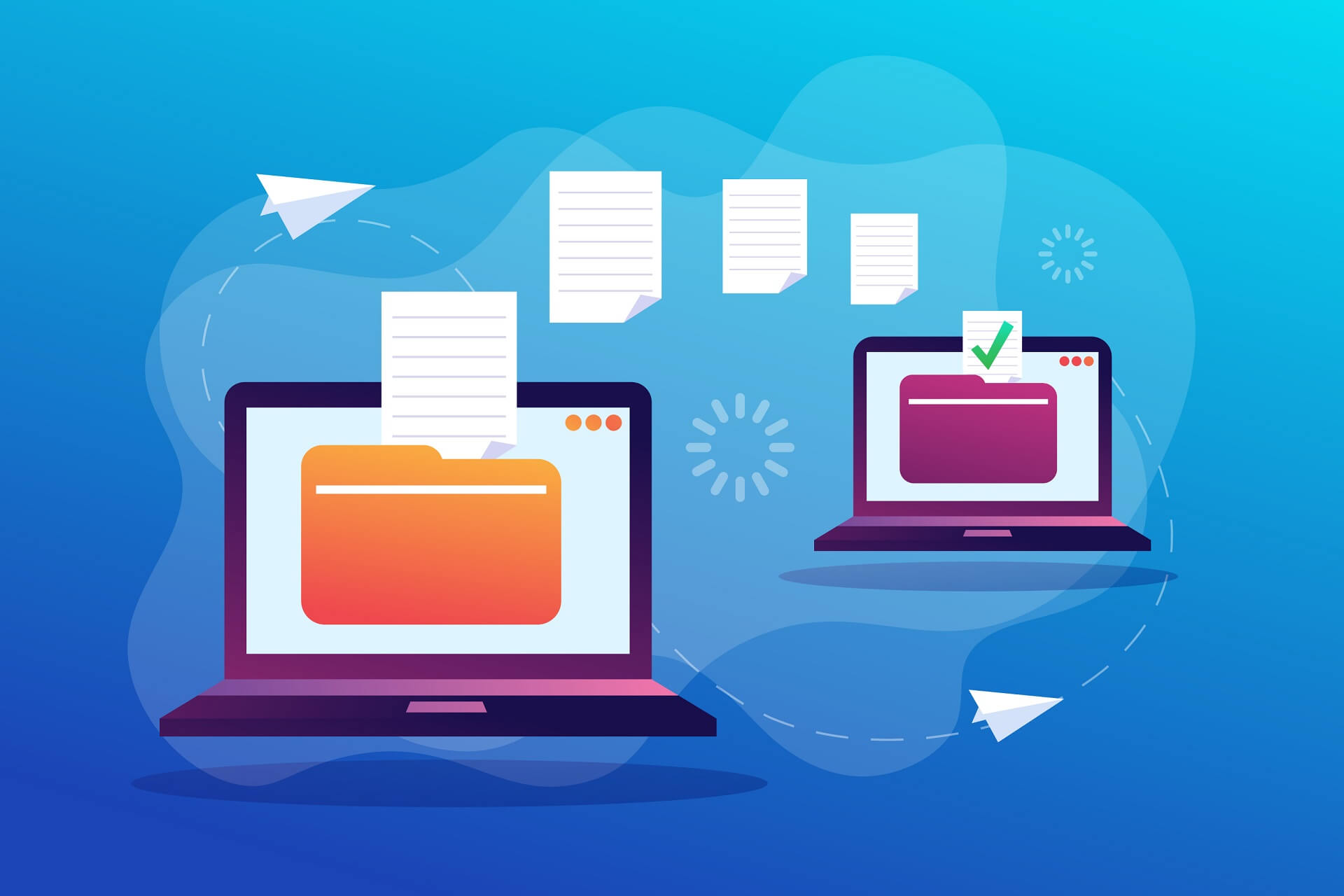
The market for file-sharing and storage software is a dynamic and rapidly evolving landscape, driven by the increasing need for secure, accessible, and collaborative data management across various devices and platforms. This sector encompasses a wide range of solutions, from consumer-focused cloud storage services to enterprise-grade platforms with advanced features for data security and collaboration. The market is characterized by intense competition, continuous innovation, and a diverse range of pricing models.
Major Players and Market Share
Determining precise market share for each player is challenging due to the lack of publicly available, consistently reported data across all segments. However, several companies dominate the market, each catering to different user segments and needs. Dropbox, Google Drive, and Microsoft OneDrive are consistently ranked among the leading consumer-focused cloud storage providers, boasting millions of users globally. These services often integrate seamlessly with other popular applications and offer varying levels of free and paid storage. In the enterprise sector, companies like Box, Amazon S3, and Azure Blob Storage are significant players, providing scalable and secure solutions for large organizations with complex data management requirements. Their market share is less readily available due to the nature of enterprise contracts.
Pricing Models in the File-Sharing and Storage Software Market
File-sharing and storage providers employ a variety of pricing models to cater to different user needs and budgets. Many offer a freemium model, providing a limited amount of storage and functionality for free, while charging for increased storage capacity, advanced features, or enhanced security. Subscription-based models are prevalent, with tiered pricing plans offering varying levels of storage, features, and user access. Pay-as-you-go models are also common, particularly in the enterprise sector, where users pay only for the storage and bandwidth they consume. Some providers also offer custom enterprise solutions with tailored pricing structures based on specific organizational needs.
Comparison of Popular File-Sharing and Storage Software Solutions
The following table compares the features and pricing of five popular file-sharing and storage solutions. Note that pricing can vary based on region and specific plan chosen. Features listed are common to the most basic paid plans; advanced features are often available at higher price points.
| Software | Storage Options | Key Features | Pricing (approx. per month for basic paid plan) |
|---|---|---|---|
| Dropbox | Various tiers, up to several terabytes | File syncing, collaboration tools, version history | $10 – $20 |
| Google Drive | Various tiers, up to several terabytes | File syncing, collaboration tools, Google Workspace integration | $10 – $30 |
| Microsoft OneDrive | Various tiers, up to several terabytes | File syncing, collaboration tools, Microsoft 365 integration | $7 – $20 (often bundled with Microsoft 365) |
| Box | Various tiers, highly scalable for enterprise | Advanced security features, robust collaboration tools, e-signature integration | $15+ (pricing highly variable based on user count and features) |
| Sync.com | Various tiers, strong focus on end-to-end encryption | Zero-knowledge privacy, robust file versioning, end-to-end encryption | $8 – $20 |
Security Features in File-Sharing and Storage Software
The security of file-sharing and storage software is paramount, given the sensitive nature of the data often stored and shared. Robust security features are crucial for protecting against unauthorized access, data breaches, and other cyber threats. Different solutions offer varying levels and types of security, making it vital for users to understand these differences before selecting a service.
Encryption Methods
File-sharing and storage services employ various encryption methods to protect data both in transit and at rest. Transit encryption protects data as it travels between the user’s device and the service’s servers, typically using HTTPS or similar protocols. At-rest encryption protects data stored on the service’s servers. Common encryption algorithms include AES (Advanced Encryption Standard) with varying key lengths (e.g., AES-256), which is widely considered a strong encryption standard. Some services offer client-side encryption, where the user’s device encrypts the data before it’s uploaded, giving the user more control over their encryption keys. Other services use server-side encryption, managed by the service provider. The choice between client-side and server-side encryption often depends on the user’s security needs and trust in the service provider. A comparison might show that while server-side encryption is often easier to use, client-side encryption provides greater security and control, as the service provider cannot access the decrypted data.
Access Controls and User Authentication
Secure access control and robust user authentication are essential for preventing unauthorized access to shared files. Access controls allow administrators to define granular permissions for different users or groups, specifying who can view, edit, download, or delete specific files or folders. This can range from simple read/write permissions to more complex role-based access control (RBAC) systems. Strong user authentication methods, such as multi-factor authentication (MFA), significantly enhance security by requiring users to provide multiple forms of verification, such as a password and a one-time code from a mobile app, before accessing the system. Password policies, including minimum length, complexity requirements, and regular password changes, further strengthen authentication. The absence of robust access controls and authentication mechanisms can leave shared files vulnerable to unauthorized access and data breaches. For example, a system lacking MFA might be easily compromised if a user’s password is stolen.
Hypothetical Security Architecture
A secure file-sharing and storage system would incorporate several key components working in concert. The architecture would begin with a robust authentication system employing MFA, verifying user identities before granting access. Data would be encrypted both in transit (using HTTPS) and at rest (using AES-256 client-side encryption). Access control would be implemented using an RBAC system, defining user roles and permissions based on their responsibilities. A centralized logging and auditing system would track all user activities, providing an audit trail for security monitoring and incident response. Regular security assessments and penetration testing would identify and address vulnerabilities proactively. The system would also incorporate intrusion detection and prevention systems to detect and block malicious activity. Furthermore, data backups and disaster recovery mechanisms would ensure data availability and business continuity in case of failures or attacks. This layered approach ensures a multi-faceted defense against various threats.
Scalability and Performance of File-Sharing Solutions
File-sharing and storage software must adapt to the ever-increasing demands of data volume and user growth. The ability to seamlessly handle this expansion, while maintaining acceptable performance levels, is critical for the success of any such solution. This section explores the factors influencing scalability and performance in both cloud-based and on-premise deployments, highlighting the architectural choices that impact efficiency.
The scalability of file-sharing and storage software refers to its capacity to handle increasing amounts of data and user accounts without significant performance degradation. Cloud-based solutions typically demonstrate superior scalability due to their inherent architecture. They leverage the resources of a vast network of servers, allowing for easy horizontal scaling – adding more servers as needed – to accommodate growth. On-premise solutions, conversely, require more proactive planning and investment in infrastructure upgrades to match increasing demands. This can involve purchasing and installing additional hardware, potentially leading to significant upfront costs and downtime during upgrades.
Cloud-Based versus On-Premise Performance
Cloud-based file-sharing solutions generally offer better performance for large user bases and substantial data volumes. This is primarily due to their distributed nature and access to vast computing resources. Data is often geographically distributed across multiple data centers, minimizing latency for users across different regions. Cloud providers also invest heavily in optimizing their infrastructure for performance, utilizing advanced caching mechanisms and content delivery networks (CDNs) to accelerate data access. On-premise solutions, while offering greater control over data security and governance, may struggle to match the performance of cloud solutions, especially when dealing with significant data growth or a large number of concurrent users. Performance can be bottlenecked by the limitations of the on-site hardware and network infrastructure. For example, a small business might find its on-premise server struggling to handle the demands of a rapidly expanding team, while a cloud solution could seamlessly accommodate the increase in users and data.
Impact of Different File-Sharing Architectures
The architecture of a file-sharing system significantly influences its performance and scalability. Centralized architectures, where all data resides on a single server, can become performance bottlenecks as data volumes and user numbers increase. This single point of failure also poses a significant risk. Distributed architectures, on the other hand, distribute data across multiple servers, improving both scalability and resilience. This approach allows for parallel processing of requests and eliminates the single point of failure inherent in centralized systems. For instance, a distributed system can handle a surge in concurrent users more efficiently than a centralized one because the load is distributed across multiple servers. Furthermore, if one server fails, the others continue to operate, ensuring uninterrupted service.
Factors Affecting Performance of File-Sharing and Storage Software
The performance of file-sharing and storage software is influenced by a multitude of interconnected factors. Understanding these factors is crucial for optimizing performance and ensuring a smooth user experience.
- Network Bandwidth and Latency: The speed and efficiency of the network connection directly impact the speed of file transfers. High latency and low bandwidth can significantly slow down access to files.
- Storage Capacity and Performance: The speed and capacity of the storage devices (hard drives, SSDs, cloud storage) significantly affect the overall performance. Faster storage solutions like SSDs lead to quicker file access and transfer times.
- Server Processing Power: The processing power of the server(s) handling requests directly influences the speed at which files can be accessed and processed. A more powerful server can handle more concurrent users and requests efficiently.
- Database Performance: The efficiency of the database used to manage file metadata and user information greatly impacts the overall system performance. A well-optimized database is crucial for fast searches and user authentication.
- Software Optimization: The efficiency of the software itself plays a significant role. Well-written, optimized code leads to faster processing and improved performance.
- Number of Concurrent Users: The more users accessing the system simultaneously, the greater the strain on the system’s resources. This can lead to slower response times and performance degradation if the system is not adequately scaled.
- File Size and Type: Larger files naturally take longer to transfer and process. The file type also matters; some file formats require more processing power to handle than others.
- Data Encryption and Compression: Encrypting and compressing files adds processing overhead, which can impact performance. While crucial for security and storage efficiency, these features can slow down file transfers and access times.
Legal and Compliance Considerations
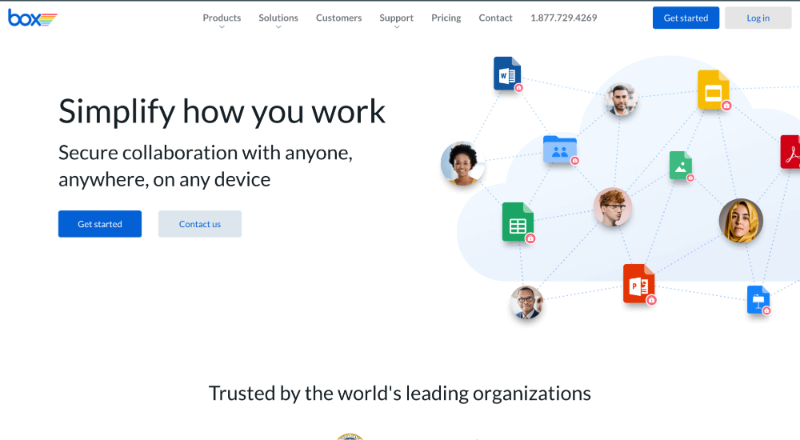
The increasing reliance on file-sharing and storage software necessitates a thorough understanding of the legal and compliance landscape surrounding the handling of sensitive data. Failure to comply with relevant regulations can lead to significant financial penalties, reputational damage, and legal repercussions. This section Artikels key legal implications and best practices for ensuring compliance.
Data privacy regulations, such as the General Data Protection Regulation (GDPR) in Europe and the California Consumer Privacy Act (CCPA) in the United States, significantly impact how businesses and individuals handle personal data. These regulations establish strict rules around data collection, processing, storage, and sharing, imposing obligations on organizations to protect user privacy and grant individuals greater control over their data. Non-compliance can result in substantial fines.
Data Privacy Regulations and Their Impact
The GDPR, for example, requires organizations to obtain explicit consent for processing personal data, ensure data security, and provide individuals with the right to access, rectify, and erase their data. The CCPA grants California residents similar rights, including the right to know what data is collected about them, the right to delete their data, and the right to opt-out of the sale of their personal information. These regulations necessitate careful consideration of the data stored and shared through file-sharing platforms, requiring robust security measures and transparent data handling practices. Companies must conduct Data Protection Impact Assessments (DPIAs) to identify and mitigate risks associated with data processing activities. Failure to comply can result in significant fines, ranging from millions of euros under the GDPR to millions of dollars under the CCPA.
Data Retention Policies and Their Role
Implementing and adhering to a well-defined data retention policy is crucial for compliance. This policy Artikels how long data will be stored, the criteria for determining data retention periods, and procedures for data disposal. A robust data retention policy helps organizations minimize their legal risk by ensuring that data is only kept for as long as necessary, reducing the window of vulnerability to data breaches and simplifying compliance audits. The policy should specify the retention periods for different data types based on legal requirements, business needs, and the sensitivity of the information. Regular reviews and updates are essential to maintain the policy’s effectiveness and alignment with evolving regulations.
Best Practices for Ensuring Compliance
Organizations can adopt several best practices to ensure compliance with data protection regulations when using file-sharing software. These include:
- Employing strong encryption both in transit and at rest to protect data from unauthorized access.
- Implementing robust access control measures to limit access to sensitive data only to authorized personnel.
- Conducting regular security audits and penetration testing to identify and address vulnerabilities.
- Providing comprehensive employee training on data privacy and security best practices.
- Maintaining detailed records of data processing activities to demonstrate compliance with audit requirements.
- Implementing data loss prevention (DLP) measures to prevent sensitive data from leaving the organization’s control.
- Selecting file-sharing software that is compliant with relevant data protection regulations and offers features such as encryption, access controls, and audit trails.
By proactively addressing these legal and compliance considerations, organizations can mitigate risks, protect sensitive data, and maintain a strong reputation for responsible data handling. The implementation of appropriate measures demonstrates a commitment to safeguarding user privacy and adhering to legal requirements.
User Interface and User Experience (UI/UX): File-sharing And Storage Software
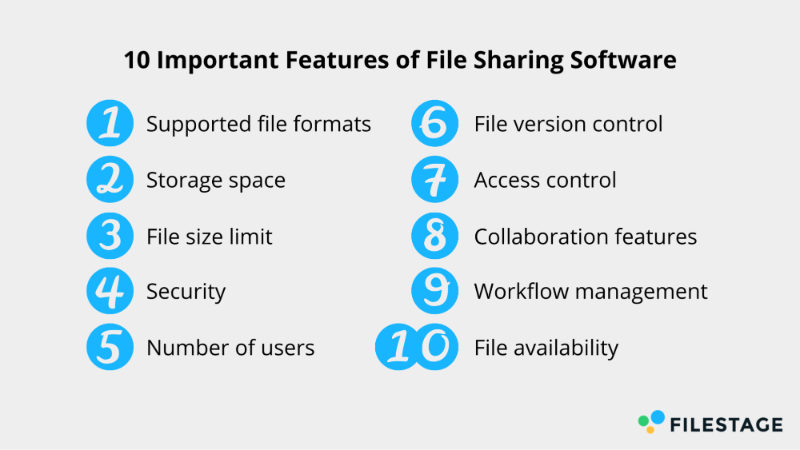
A user-friendly interface is paramount for the success of any file-sharing and storage software. A poorly designed interface can lead to frustration, reduced adoption, and ultimately, lost users. Conversely, a well-designed interface fosters ease of use, increases user satisfaction, and encourages continued engagement with the platform. Key elements contribute to a positive user experience, making the process of sharing and managing files intuitive and efficient.
The user interface should prioritize simplicity and clarity. Complex layouts and convoluted navigation flows can quickly overwhelm users. Features should be easily accessible and their purpose immediately apparent. Visual cues, such as icons and clear labeling, play a crucial role in guiding users through the application. Consistent design elements and a logical information architecture are also essential for a cohesive and predictable user experience.
Key Elements of a User-Friendly Interface
A user-friendly interface for file-sharing and storage software requires careful consideration of several key aspects. These elements work in concert to create a seamless and enjoyable user experience. Visual consistency, intuitive navigation, and efficient search capabilities are critical components. Accessibility features should also be incorporated to ensure that the software is usable by individuals with diverse needs.
- Clear and Concise Navigation: The application should feature a clearly defined navigation structure, allowing users to easily locate files and folders. Breadcrumb trails, intuitive menus, and well-organized file views are all essential.
- Visual Hierarchy and Design Consistency: Consistent use of fonts, colors, and spacing creates a visually appealing and easy-to-understand interface. A clear visual hierarchy helps users prioritize information and quickly identify important elements.
- Powerful Search Functionality: The ability to quickly and efficiently search for files based on name, type, date, or other metadata is crucial for productivity. Advanced search options, such as filtering and sorting, further enhance the user experience.
- Intuitive File Management Tools: Features such as drag-and-drop functionality, bulk file operations (e.g., upload, download, delete), and version control should be seamlessly integrated into the interface.
- Accessibility Features: The software should adhere to accessibility guidelines, ensuring usability for individuals with disabilities. This includes features such as keyboard navigation, screen reader compatibility, and adjustable font sizes.
Comparison of UI/UX Design Across File-Sharing Applications
Dropbox, Google Drive, and OneDrive represent three prominent players in the file-sharing and storage market, each with its own approach to UI/UX design. While all three provide core file management functionalities, their design philosophies and user interfaces differ significantly.
Dropbox emphasizes simplicity and ease of use, presenting a clean and uncluttered interface. Its focus on a streamlined experience makes it accessible to a broad range of users. Google Drive, on the other hand, integrates seamlessly with other Google services, offering a more feature-rich but potentially more complex interface. OneDrive leverages integration with the Windows ecosystem, providing a familiar and convenient experience for Windows users, but potentially less intuitive for users of other operating systems.
Impact of Intuitive Navigation and Search Functionality
Intuitive navigation and robust search capabilities are fundamental to a positive user experience. Efficient navigation allows users to quickly locate and access their files, reducing time spent searching and improving overall productivity. Similarly, a powerful search function enables users to find specific files even within large collections, enhancing workflow efficiency and reducing frustration. For instance, a user searching for a specific presentation amongst hundreds of files would benefit significantly from a search function that allows filtering by file type, date, and s. This significantly reduces the time spent manually browsing through folders.
Mock-up of a User Interface
Imagine a clean, modern interface with a sidebar for navigation, displaying frequently accessed folders and files. The main area displays a grid view of files and folders, with large icons and clear labels. A prominent search bar sits at the top, allowing for quick searches with filtering options. File actions (upload, download, share, delete) are accessible via intuitive icons or right-click menus. The color palette would be calming and neutral, with clear visual distinctions between different file types. Accessibility features, such as adjustable font sizes and keyboard navigation, would be seamlessly integrated throughout the interface. The overall design would aim for simplicity, clarity, and visual appeal, prioritizing ease of use and efficient file management.
Integration with other Business Systems
File-sharing and storage software’s value extends beyond simple file management; seamless integration with other business systems is crucial for maximizing efficiency and streamlining workflows. Effective integration allows for the automatic transfer of relevant documents, minimizing manual data entry and reducing the risk of errors. This interconnectedness fosters a more dynamic and productive work environment.
Successful integration of file-sharing solutions with systems like Customer Relationship Management (CRM) and Enterprise Resource Planning (ERP) software creates a unified platform where data flows effortlessly between departments and applications. This minimizes data silos and promotes a more holistic view of business operations.
APIs and Integration Methods
Several APIs and integration methods facilitate the connection between file-sharing platforms and other business systems. Common approaches include RESTful APIs, which allow for programmatic access to file-sharing functionalities, and SOAP APIs, offering a more structured approach to data exchange. Many platforms also support direct database integration, allowing for the synchronization of data between systems. Furthermore, some file-sharing services offer pre-built connectors or integrations for popular CRM and ERP platforms, simplifying the setup process considerably. For instance, a file-sharing system might offer a direct integration with Salesforce or SAP, enabling automatic updates of customer files within the CRM or relevant project documents within the ERP system.
Benefits of Integration
The benefits of integrating file-sharing software with various enterprise systems are substantial. Improved collaboration is a key advantage; teams can access and share relevant documents regardless of their location or the system they’re using. Automation reduces manual data entry and the associated risks of human error, leading to increased accuracy and efficiency. Centralized data storage and access improves data governance and simplifies compliance efforts. Finally, improved data visibility provides a more comprehensive understanding of business operations, facilitating better decision-making.
Challenges of Integration
Despite the numerous advantages, integrating file-sharing software with enterprise systems presents certain challenges. Data security and privacy concerns are paramount; ensuring secure data transfer and access control mechanisms are crucial. Maintaining data consistency across different systems requires careful planning and implementation. Compatibility issues between different systems can also arise, requiring careful consideration of data formats and system architectures. Finally, the initial setup and ongoing maintenance of integrations can be resource-intensive, requiring dedicated IT personnel and potentially significant upfront investment.
Data Flow between File-Sharing and CRM System
The following describes a simplified flowchart illustrating the data flow between a file-sharing system and a hypothetical CRM system:
Scenario: A sales representative uploads a contract document to the file-sharing system after closing a deal. This action triggers an automatic update in the associated CRM contact record.
Steps:
- Sales representative uploads contract to file-sharing system.
- File-sharing system detects the upload and identifies metadata (e.g., customer ID embedded in filename).
- The system uses this metadata to query the CRM system for the corresponding contact record.
- The file-sharing system sends a notification (via API) to the CRM system containing a link to the uploaded contract.
- The CRM system updates the relevant contact record, linking the contract to the customer’s profile.
This automated process ensures that the contract is readily accessible to all relevant parties within the organization through both the file-sharing system and the CRM, eliminating the need for manual data entry and improving overall efficiency.
Future Trends in File-Sharing and Storage
The file-sharing and storage landscape is in constant flux, driven by technological advancements and evolving user needs. We’re moving beyond simple cloud storage towards more sophisticated, secure, and integrated solutions. This section explores some of the key trends shaping the future of this vital sector.
The convergence of several technological advancements is reshaping the future of file sharing and storage. These advancements are not isolated but rather interact and influence each other, creating a complex and dynamic ecosystem. We’ll explore the impact of blockchain, edge computing, and AI/ML on this evolving landscape.
Blockchain Technology in File Sharing and Storage
Blockchain technology offers the potential for enhanced security and transparency in file sharing and storage. By leveraging the decentralized and immutable nature of blockchain, data integrity can be significantly improved. Imagine a system where every file modification is recorded on a distributed ledger, making it virtually impossible to tamper with data without detection. This could be particularly valuable for sensitive documents, intellectual property, and other crucial data assets. Furthermore, blockchain can facilitate secure and verifiable data sharing among multiple parties without the need for a central authority, streamlining collaborations and reducing trust issues. While still in its early stages of adoption in this specific context, several projects are exploring the use of blockchain for secure and verifiable data management, proving its potential to revolutionize the sector.
Edge Computing’s Role in File Sharing and Storage
Edge computing, which processes data closer to its source, is poised to significantly impact file sharing and storage. This approach reduces latency, improves bandwidth efficiency, and enhances security by minimizing data transfer to centralized servers. For example, imagine a collaborative design team working on a large 3D model. Edge computing would allow them to access and modify the model with minimal delay, regardless of their geographical location. This is a stark contrast to traditional cloud storage, where latency can be a significant bottleneck for large file transfers. Moreover, by keeping data closer to the users, edge computing reduces the risk of data breaches and improves overall system resilience.
Artificial Intelligence and Machine Learning in File Sharing and Storage
AI and machine learning are transforming file-sharing and storage systems in several ways. AI-powered search functionalities can dramatically improve the efficiency of locating specific files within massive datasets. Imagine a system that understands the context of your search query, returning not just files with matching s, but also related documents based on semantic understanding. Furthermore, machine learning algorithms can automate tasks like data classification, organization, and even anomaly detection, identifying potentially malicious activities or data breaches. This automation reduces the burden on IT administrators and improves overall security posture. Predictive analytics, powered by AI, can also optimize storage capacity, anticipate future storage needs, and enhance resource allocation.
Future Challenges and Opportunities
The future of file sharing and storage presents both significant opportunities and considerable challenges. Effective navigation of these aspects will be crucial for success in this rapidly evolving market.
- Increased Data Security Demands: The rising sophistication of cyber threats necessitates the development of more robust and adaptable security measures.
- Data Privacy Regulations: Compliance with evolving data privacy regulations (like GDPR and CCPA) will be paramount, demanding innovative solutions for data governance and access control.
- Interoperability and Integration: Seamless integration with existing business systems and diverse platforms remains a critical challenge, requiring robust APIs and standardized protocols.
- Cost Optimization: Balancing the need for enhanced security and performance with cost-effectiveness will be a key consideration for businesses of all sizes.
- Emerging Technologies Adoption: Successfully integrating and leveraging emerging technologies like blockchain, edge computing, and AI/ML requires significant investment in research and development, as well as skilled personnel.
- Market Consolidation: The file-sharing and storage market is likely to experience further consolidation, with larger players acquiring smaller companies to expand their market share and product offerings.
- Global Expansion: Expanding into new markets presents opportunities for growth, but also necessitates adapting to local regulations and cultural nuances.
Ultimately, the choice of file-sharing and storage software depends on an organization’s specific needs and priorities. Factors such as data volume, security requirements, collaboration needs, and budget all play a crucial role in selecting the optimal solution. By carefully considering these factors and leveraging the insights presented in this guide, businesses can effectively harness the power of file-sharing and storage to enhance productivity, improve collaboration, and safeguard valuable data.
File-sharing and storage software often relies on robust infrastructure to handle fluctuating demands. This is where the scalability of Serverless computing becomes advantageous, allowing for efficient resource allocation and cost optimization. Consequently, developers of file-sharing applications can focus more on features and less on managing server infrastructure.
Efficient file-sharing and storage software is crucial for modern businesses, ensuring easy collaboration and data accessibility. However, a robust strategy also needs to consider data protection; this is where incorporating a reliable system like Cloud disaster recovery becomes essential. Such a system safeguards your valuable files against unforeseen events, ultimately enhancing the overall security and resilience of your file-sharing and storage infrastructure.
