AI tools for video editing are revolutionizing the industry, offering unprecedented capabilities for enhancing, automating, and transforming video content. From sophisticated AI-powered upscaling and noise reduction to automated scene detection and seamless transitions, these tools are empowering both professionals and amateurs alike. This guide delves into the exciting world of AI in video editing, exploring its applications, benefits, limitations, and ethical considerations.
We’ll examine top AI video editing tools, comparing their features, pricing, and ease of use. We’ll also explore the use of AI in various video editing tasks, such as enhancing video quality, generating creative effects, automating workflows, and creating subtitles. Furthermore, we’ll discuss the ethical implications of AI in video editing and consider its future impact on the industry.
Top 5 AI Video Editing Tools: AI Tools For Video Editing

AI video editing tools are rapidly transforming the way videos are created, offering powerful features that streamline workflows and enhance creative possibilities. These tools leverage artificial intelligence to automate tasks, improve efficiency, and unlock new levels of creative expression, making video editing accessible to a wider range of users. This section will explore five leading AI video editing tools, comparing their features, pricing, and ease of use.
AI Video Editing Tool Comparison
The following table compares five leading AI video editing tools across key aspects. Note that pricing models can change, so it’s always advisable to check the official websites for the most up-to-date information.
| Tool Name | Key Features | Pricing | Pros/Cons |
|---|---|---|---|
| Pictory AI | AI-powered video creation from text or long-form video; automatic video editing, transcription, and subtitle generation; various templates and customization options. | Subscription-based plans with varying features and usage limits. | Pros: Fast and efficient video creation; easy to use; Cons: Limited creative control compared to traditional editors; potential for AI inaccuracies. |
| Descript | Transcription, editing, and collaboration tools; AI-powered noise reduction and audio cleanup; powerful features for podcast editing and video production. | Subscription-based plans with varying features and user limits. | Pros: Excellent audio editing capabilities; intuitive interface; Cons: Can be expensive for casual users; steeper learning curve than some other AI tools. |
| Steve.AI | AI-powered video generation from scripts or text prompts; various video styles and templates; automatic video editing and optimization. | Subscription-based plans with varying features and usage limits. | Pros: Easy to use; fast video generation; Cons: Limited customization options; reliance on AI can sometimes lead to less creative output. |
| Kapwing | AI-powered video editing tools including automatic video generation, subtitling, and background removal; collaboration features; variety of templates. | Freemium model with basic features available for free and advanced features available through subscription. | Pros: Accessible free plan; user-friendly interface; Cons: Free plan has limitations; some AI features may not be as sophisticated as in dedicated AI tools. |
| RunwayML | Advanced AI-powered video editing tools, including video generation, style transfer, and inpainting; powerful features for creative video effects. | Subscription-based plans with varying features and usage limits; credits-based system for some features. | Pros: Extremely powerful and creative features; suitable for professional video editors; Cons: Steeper learning curve; can be expensive. |
User Interface and Ease of Use
Each tool offers a unique user interface. Pictory AI and Steve.AI prioritize simplicity, focusing on intuitive workflows ideal for beginners. Descript offers a more sophisticated interface with a wider range of features, catering to more experienced users. Kapwing balances simplicity and functionality, making it suitable for a broad range of users. RunwayML’s interface is geared towards professionals, offering a comprehensive suite of tools but requiring a steeper learning curve.
Suitable Video Project Examples, AI tools for video editing
Pictory AI excels at quickly creating marketing videos or social media content from blog posts or long-form videos. Descript is well-suited for podcast editing and high-quality video projects requiring detailed audio manipulation. Steve.AI is ideal for generating explainer videos or short promotional content from scripts. Kapwing is versatile and can handle various projects, from simple edits to more complex video creations. RunwayML is best suited for advanced video projects requiring sophisticated AI-powered effects and creative manipulation.
AI-Powered Video Enhancement Features
AI is revolutionizing video editing, offering powerful tools to enhance video quality beyond traditional methods. These tools leverage sophisticated algorithms to perform tasks like upscaling, noise reduction, and color correction with remarkable efficiency and accuracy, resulting in significantly improved visuals. This section will delve into the capabilities of these AI-powered enhancement features.
AI-powered video enhancement leverages deep learning models trained on vast datasets of high-quality videos. These models learn to identify and correct various imperfections, resulting in cleaner, sharper, and more vibrant videos. This contrasts sharply with older, manual methods, which were often time-consuming and required significant expertise. The use of AI streamlines the process, making professional-level enhancements accessible to a wider range of users.
AI Upscaling
AI upscaling techniques utilize artificial intelligence to increase the resolution of a video, effectively creating a higher-resolution version from a lower-resolution source. This is achieved by analyzing the existing video frames and intelligently filling in missing details to create a smoother, more detailed image. For example, a video originally shot at 720p can be upscaled to 1080p or even 4K, resulting in a significant improvement in visual clarity. The algorithms used consider factors like edge detection, texture synthesis, and motion estimation to generate realistic and visually appealing results. This is particularly useful for older videos or footage shot with lower-resolution cameras.
AI Noise Reduction
Digital video often suffers from noise, which manifests as graininess or speckles in the image. AI noise reduction algorithms effectively analyze the video frames to identify and remove this noise without blurring important details. These algorithms are adept at distinguishing between actual image content and noise, leading to a cleaner, more refined final product. For example, a night-time video shot with a high ISO setting, which often results in significant noise, can be significantly improved using AI noise reduction, making the video more watchable and professional-looking.
AI Color Correction
AI color correction tools automate the process of adjusting the color balance and vibrancy of a video. These tools analyze the video’s color palette and automatically adjust various parameters like brightness, contrast, saturation, and white balance to create a more visually appealing and consistent look. This eliminates the need for manual adjustments, which can be time-consuming and require specialized knowledge. AI color correction can help to improve the overall mood and aesthetic of a video, making it more engaging for viewers. For instance, footage shot under inconsistent lighting conditions can be significantly improved, creating a more uniform and professional look.
Workflow of AI Video Enhancement
The workflow for using AI for video enhancement generally follows a structured process. A flowchart illustrating this is shown below (Note: A textual description is provided as image creation is outside the scope of this response).
The flowchart would begin with the “Import Video” step, followed by “Select Enhancement Features” (upscaling, noise reduction, color correction), then “Apply AI Processing,” and finally “Export Enhanced Video.” Each step would have potential branching paths for advanced options or adjustments within each feature. For example, the “Apply AI Processing” step could include sub-steps for adjusting the strength of each effect.
Comparison of AI Enhancement Tools Across Video Formats
Different AI-powered enhancement tools exhibit varying performance across various video formats (e.g., MP4, MOV, AVI). Some tools might excel in handling high-bitrate videos while others perform better with compressed formats. The efficiency and processing speed also vary depending on the tool and the video’s characteristics. Factors such as video resolution, codec, and frame rate significantly impact processing time and final quality. For example, a tool optimized for handling H.264 might be less efficient with HEVC encoded videos. A comprehensive comparison would require testing across multiple tools and video formats, evaluating factors like processing speed, visual quality improvement, and artifact introduction.
AI for Video Effects and Transitions
AI is revolutionizing video editing, offering powerful tools to create stunning visual effects and seamless transitions that were previously time-consuming and difficult to achieve manually. These AI-powered features significantly reduce the workload for editors, enabling them to focus on creative aspects rather than technical complexities. The use of AI allows for the generation of realistic and highly customizable effects, pushing the boundaries of what’s possible in video production.
AI algorithms analyze video footage to understand its content and context, allowing for intelligent application of effects and transitions. This analysis enables the software to automatically adjust parameters, ensuring a natural and believable outcome. This intelligent automation not only saves time but also opens up creative possibilities for users with varying levels of video editing expertise.
AI-Generated Realistic Video Effects
AI significantly enhances the creation of realistic video effects. For instance, AI-powered slow-motion tools can analyze movement within a frame and intelligently interpolate frames to create smooth, high-quality slow-motion sequences without the artifacts often associated with traditional methods. Similarly, AI can automate the creation of time-lapses by intelligently selecting keyframes and smoothing transitions between them, resulting in compelling visual narratives. Consider a nature documentary; AI could seamlessly transform hours of footage of blooming flowers into a captivating time-lapse showing the gradual unfolding of petals, a process nearly impossible to achieve manually with the same level of precision and visual appeal. Another example is generating realistic rain effects by analyzing existing footage and overlaying simulated raindrops that react appropriately to lighting and camera movement, creating a scene with enhanced visual depth and realism.
AI-Powered Seamless Transitions
AI streamlines the creation of smooth and seamless transitions between video clips. Traditional methods often require manual keyframing and adjustment, a process that can be tedious and time-consuming. AI algorithms can automatically analyze the content of adjacent clips, identifying common features and creating transitions that blend seamlessly, minimizing jarring cuts and ensuring a professional-looking final product. For example, AI can smoothly transition between two shots of a moving car by analyzing the car’s position and speed, ensuring a continuous flow of motion. It can also identify similar colors or textures in adjacent clips, generating transitions that subtly blend the two shots together, creating a more aesthetically pleasing and visually coherent narrative. Furthermore, AI can even generate transitions that subtly shift the scene’s perspective or mood, adding an artistic touch that enhances the viewer’s engagement.
Examples of AI-Generated Video Effects and Transitions
The range of AI-generated video effects and transitions is vast and continuously expanding. Simple effects might include basic color grading adjustments or subtle zoom transitions, while more complex effects could involve generating realistic explosions, adding realistic weather effects (snow, rain, fog), or creating sophisticated morphing transitions between objects or characters. Styles can range from subtle and realistic to stylized and artistic. For instance, a simple transition might involve a smooth cross-dissolve between two clips, while a more complex transition might involve a morphing effect where one object seamlessly transforms into another. The complexity depends on the software used and the computational resources available. The possibilities extend to creating intricate and fantastical effects, such as transforming a mundane landscape into a magical realm, or adding realistic digital creatures seamlessly into existing footage, thus blurring the line between reality and fantasy.
AI-Driven Video Editing Automation
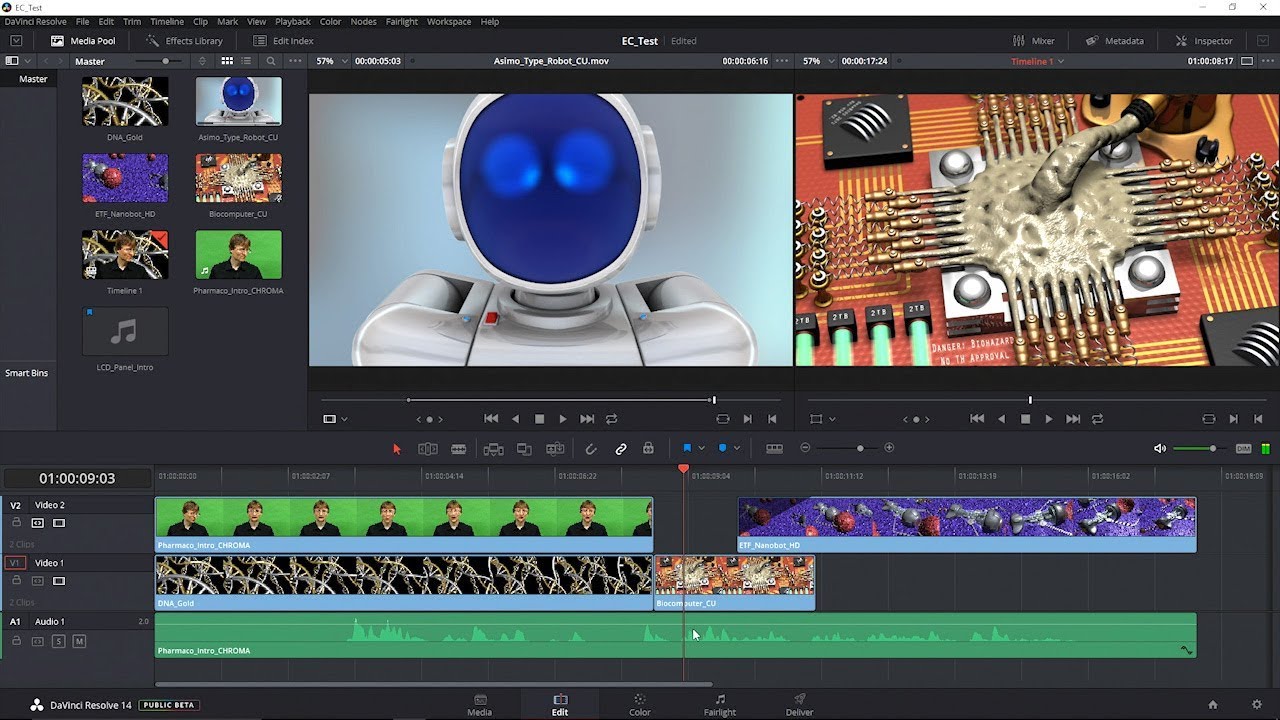
AI is rapidly transforming video editing, automating previously time-consuming tasks and empowering creators with unprecedented efficiency. This automation stems from sophisticated algorithms capable of analyzing video content and performing complex edits with minimal human intervention. The result is faster turnaround times, reduced costs, and the opportunity to focus on creative aspects rather than tedious technicalities.
AI automates various video editing tasks through machine learning models trained on vast datasets of video footage. These models learn to identify patterns, objects, and actions within videos, allowing them to perform actions such as stabilization, scene detection, and object removal with remarkable accuracy. This automation isn’t perfect; it still requires human oversight, particularly for complex edits or projects with unique stylistic requirements. However, the efficiency gains are significant, particularly for repetitive or computationally intensive tasks.
Video Stabilization using AI
AI-powered video stabilization utilizes sophisticated algorithms to analyze video frames and identify shaky areas. The software then applies corrections, smoothing out the footage to create a more professional and watchable result. Advanced algorithms can even compensate for complex camera movements, such as those experienced while using handheld cameras or drones. The process involves analyzing frame-to-frame differences, identifying motion vectors, and applying transformations to stabilize the video. This contrasts sharply with traditional methods which often require manual keyframing and are extremely time-consuming. For example, a shaky GoPro video of a mountain bike ride can be significantly improved, making it more enjoyable to watch.
Scene Detection with AI
AI facilitates automated scene detection by analyzing changes in video content, such as lighting, camera angle, or subject matter. The algorithm identifies these changes and automatically creates scene markers, dividing the video into distinct segments. This is invaluable for tasks like creating video chapters, adding transitions, or generating automatic video summaries. Consider a long interview: AI could automatically identify the beginning and end of each question and answer, allowing for easier editing and segmentation.
Object Removal via AI
AI-powered object removal tools analyze video frames and identify the object to be removed. They then use sophisticated algorithms to fill in the resulting gap, seamlessly integrating the surrounding content. This is particularly useful for removing unwanted elements from the background or foreground, creating a cleaner and more polished final product. Imagine removing a distracting logo from a video or eliminating a person walking through the background; AI can automate this process, saving significant editing time.
Benefits and Limitations of AI-Automated Video Editing
Utilizing AI for automated video editing offers several key advantages, including increased efficiency, reduced costs, and improved consistency. The automation of repetitive tasks frees up editors to focus on creative aspects, leading to higher quality and more innovative video content. However, AI tools are not without limitations. They may struggle with complex edits or nuanced creative decisions, requiring human intervention for optimal results. Furthermore, the accuracy of AI algorithms can vary depending on the quality of the input video and the complexity of the task.
Step-by-Step Guide to AI-Automated Video Editing
1. Choose an AI-powered video editing tool: Select a tool that offers the automated features you require, considering factors like pricing, ease of use, and platform compatibility.
2. Import your video footage: Upload the video files you wish to edit into the chosen software.
3. Select the desired automation features: Specify the tasks you want the AI to perform, such as stabilization, scene detection, or object removal.
4. Review and refine the results: Once the AI has processed your video, review the output and make any necessary adjustments. This often involves fine-tuning parameters or manually correcting minor errors.
5. Export your final video: Once satisfied with the results, export the edited video in your desired format and resolution.
The integration of artificial intelligence into video editing is rapidly transforming the creative landscape. As AI technology continues to advance, we can expect even more sophisticated tools and capabilities, pushing the boundaries of what’s possible in video production. From streamlining workflows to unlocking new creative possibilities, AI is poised to play an increasingly significant role in shaping the future of video editing, making it more accessible and efficient for everyone.
AI tools are revolutionizing video editing, offering features like automated color grading and intelligent object removal. The increasing demands of these powerful applications often necessitate robust infrastructure solutions, leading many companies to adopt Multi-cloud strategies for scalability and redundancy. This ensures that AI video editing workflows remain efficient and reliable, even during peak usage periods. Ultimately, a strong cloud infrastructure is key to unlocking the full potential of these innovative AI tools.
AI tools are revolutionizing video editing, offering features like automated transcription and intelligent scene detection. The accessibility of these tools is further enhanced by the rise of cloud-based solutions, a trend significantly impacted by advancements in cloud computing in education , which provides affordable and scalable infrastructure. This ultimately means more students and educators can leverage AI’s power for video creation and analysis, fostering a new era of multimedia literacy.
