Cloud computing in education is revolutionizing how we teach and learn. No longer confined by physical limitations, educational institutions are leveraging the power of cloud-based platforms to enhance accessibility, collaboration, and efficiency. This shift towards cloud-based solutions offers a wealth of opportunities to personalize learning experiences, streamline administrative tasks, and foster a more dynamic and engaging educational environment for students and educators alike. This exploration will delve into the multifaceted aspects of this transformative technology within the educational sector.
From cloud-based Learning Management Systems (LMS) that simplify course management and communication to secure cloud storage solutions protecting sensitive student data, the impact of cloud computing is undeniable. We will examine various cloud service models, address key security and privacy concerns, and explore the potential of cloud computing to bridge the digital divide and create more equitable access to education for all.
Cloud-Based Learning Management Systems (LMS)
Cloud-based Learning Management Systems (LMS) have revolutionized education, offering flexible and accessible learning environments for students and instructors alike. These platforms provide a centralized hub for course content, communication, assessment, and administration, eliminating the need for complex on-premise infrastructure and software maintenance. The shift to cloud-based LMS has significantly impacted how educational institutions deliver and manage learning experiences.
Comparison of Popular Cloud-Based LMS Platforms
Several prominent cloud-based LMS platforms cater to diverse educational needs and scales. Each platform offers a unique set of features, pricing models, and target user groups. A direct comparison helps institutions choose the most suitable option based on their specific requirements.
| Feature | Canvas | Moodle | Blackboard |
|---|---|---|---|
| Pricing | Subscription-based, tiered pricing depending on features and user count. | Open-source (free), but hosting and support costs may apply. Commercial versions with support are available. | Subscription-based, tiered pricing depending on features and user count. |
| Target User Group | K-12, higher education, corporate training. Known for its user-friendly interface. | Higher education, corporate training, open educational resource communities. Highly customizable but requires technical expertise. | Primarily higher education, also used in corporate training. Established platform with a wide range of features. |
| Key Features | Intuitive interface, robust assignment tools, integrated communication features, strong mobile app. | Highly customizable, extensive plugin ecosystem, open-source nature allows for community support and development, flexible learning pathways. | Comprehensive features, strong administrative tools, integration with other educational technologies, established market presence. |
| Scalability | Highly scalable to accommodate large numbers of users and courses. | Scalability depends on the hosting environment; can be highly scalable with appropriate infrastructure. | Highly scalable to accommodate large numbers of users and courses. |
Advantages and Disadvantages of Cloud-Based LMS over Traditional On-Premise Systems
The decision to adopt a cloud-based LMS versus a traditional on-premise system involves weighing several factors. Understanding the advantages and disadvantages of each approach is crucial for making an informed choice.
The advantages of cloud-based LMS include reduced infrastructure costs (no need for expensive servers and IT staff), increased accessibility (accessible from anywhere with an internet connection), automatic updates and maintenance (vendor handles updates, reducing IT burden), enhanced collaboration (facilitates communication and collaboration among students and instructors), and improved scalability (easily accommodate growing user base).
Conversely, disadvantages include dependence on internet connectivity (access is limited without internet), potential security concerns (data security relies on the vendor’s security measures), vendor lock-in (difficult to switch platforms once data is migrated), limited customization (compared to open-source options like Moodle), and potential cost increases (subscription fees can increase over time). For example, a small college might find the subscription costs for a large-scale LMS like Blackboard prohibitive, while a larger university might find the scalability and support worth the cost.
Cloud-Based Collaboration Tools for Educators and Students
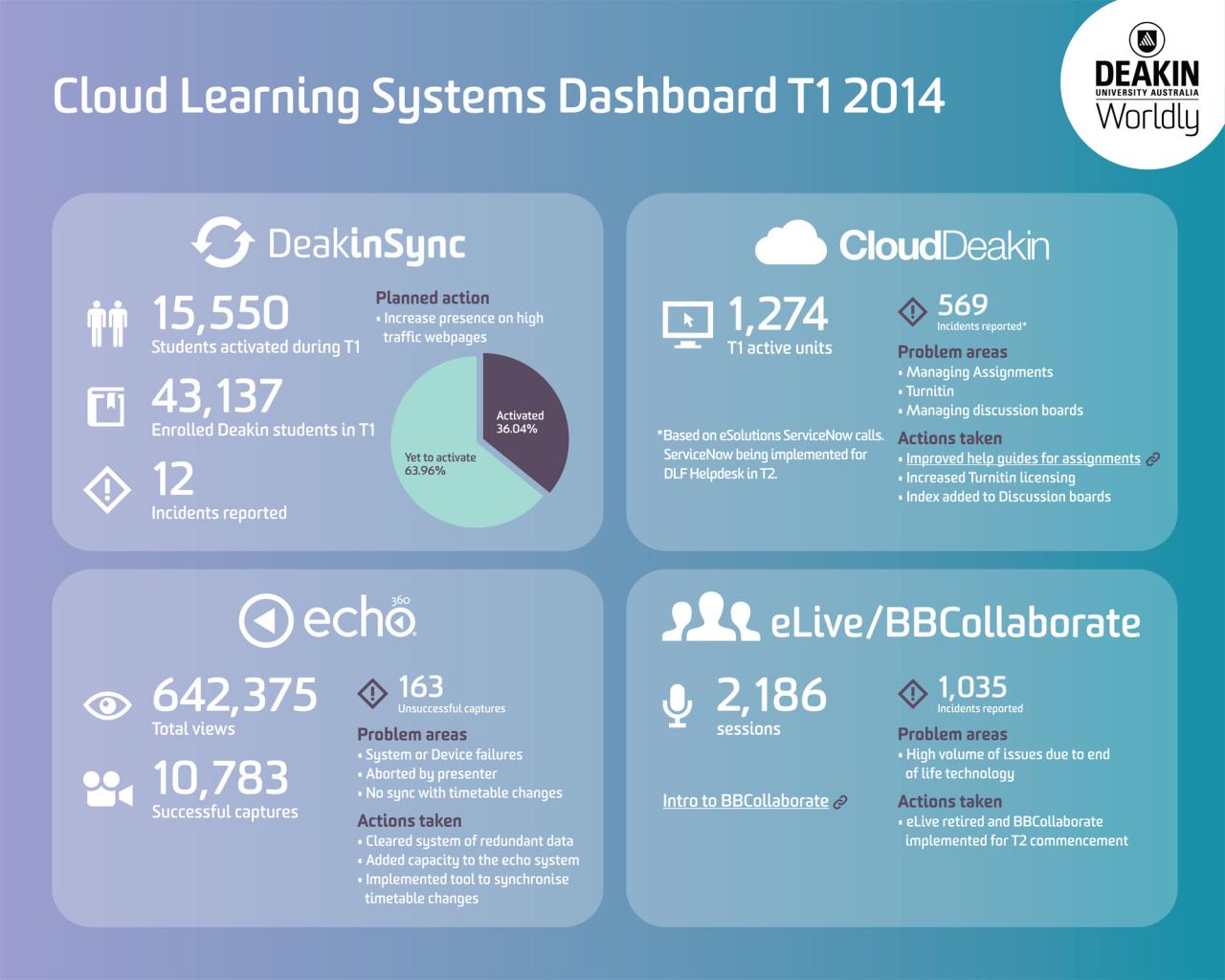
The integration of cloud-based collaboration tools has revolutionized education, fostering a more dynamic and interconnected learning environment. These tools facilitate seamless communication, shared resource access, and collaborative project development between educators and students, regardless of geographical location. This enhanced connectivity promotes active learning and significantly improves the overall educational experience.
Several cloud-based platforms offer a range of collaborative features designed specifically for educational settings. These tools are transforming how educators teach and students learn, moving beyond traditional methods to embrace a more interactive and engaging approach.
Cloud computing offers transformative potential for education, providing scalable and cost-effective solutions for schools and universities. Understanding the different cloud service models is crucial for effective implementation; a helpful resource for this is the excellent guide, Comparison of IaaS PaaS SaaS A Comprehensive Overview , which clarifies the distinctions between IaaS, PaaS, and SaaS. Choosing the right model directly impacts the efficiency and accessibility of educational technology resources.
Examples of Cloud-Based Collaboration Tools for Education
Several effective cloud-based collaboration tools cater to the specific needs of educational institutions. The selection of the most appropriate tool often depends on the institution’s existing infrastructure, budget, and specific pedagogical goals.
Cloud computing offers transformative potential for education, providing flexible access to resources and collaborative tools. Understanding the broader impact requires examining the larger landscape, as illustrated by the key developments highlighted in this article on Cloud Computing Trends Shaping the Future. These trends directly influence how educational institutions can leverage cloud technologies for enhanced learning experiences and improved administrative efficiency, ultimately shaping the future of education itself.
- Google Workspace for Education: This suite includes Google Docs, Sheets, Slides, and Google Meet, providing a comprehensive platform for document creation, spreadsheet management, presentations, and video conferencing. Its ease of use and seamless integration make it a popular choice for many educational institutions.
- Microsoft 365 Education: Similar to Google Workspace, Microsoft 365 offers Word, Excel, PowerPoint, and Teams, facilitating document creation, data analysis, presentations, and communication. Its robust features and compatibility with other Microsoft products make it attractive to institutions already invested in the Microsoft ecosystem.
- Slack: While primarily known for its business communication capabilities, Slack can also be effectively utilized in educational contexts. Its channels and direct messaging features allow for efficient communication between students, teachers, and teaching assistants, facilitating quick questions, announcements, and project discussions. The ability to create dedicated channels for specific courses or projects enhances organization and reduces information overload.
Comparative Analysis: Google Workspace vs. Microsoft 365 for Education
Both Google Workspace and Microsoft 365 offer robust collaboration features, but their strengths lie in different areas. Choosing between them often depends on the existing technological infrastructure and user preferences within an educational institution.
| Feature | Google Workspace | Microsoft 365 |
|---|---|---|
| Ease of Use | Generally considered more intuitive and user-friendly, particularly for beginners. | Can have a steeper learning curve, especially for users unfamiliar with the Microsoft Office suite. |
| Collaboration Features | Real-time co-editing and commenting features are highly effective for collaborative document creation. | Offers similar real-time collaboration, but with potentially more advanced features for complex projects. |
| Integration | Seamless integration within the Google ecosystem. | Strong integration within the Microsoft ecosystem; may require more effort for integration with other platforms. |
| Cost | Often offers more affordable pricing options for educational institutions. | Pricing can vary depending on the features and number of licenses required. |
Enhancing Student Engagement and Teamwork through Cloud-Based Collaboration, Cloud computing in education
Cloud-based collaboration tools significantly enhance student engagement and teamwork by providing a dynamic and interactive learning environment. These tools move beyond passive learning experiences to foster active participation and collaborative knowledge construction.
For example, students can work together on projects using shared documents, providing real-time feedback and contributing equally to the final product. This shared ownership fosters a sense of responsibility and promotes deeper understanding of the subject matter. Furthermore, tools like video conferencing enable students to engage in discussions and presentations, even when geographically dispersed, breaking down barriers and fostering a more inclusive learning environment. The ability to access resources and materials from anywhere, anytime, promotes flexibility and self-directed learning, allowing students to learn at their own pace and collaborate effectively with their peers.
Accessibility and Equity in Cloud-Based Education

Cloud computing presents a transformative opportunity to enhance accessibility and equity in education, particularly for underserved populations. By leveraging the scalability and cost-effectiveness of cloud-based platforms, educational resources can reach students who previously lacked access to quality learning materials and opportunities. However, realizing this potential requires careful consideration of the potential barriers and the implementation of strategies to ensure digital equity.
The potential of cloud computing to expand access to education is significant. Cloud-based learning platforms offer flexibility in terms of location and time, allowing students in remote areas or with limited schedules to participate in educational programs. The affordability of cloud services can reduce the financial burden on both institutions and individuals, making education more accessible to low-income families. Furthermore, cloud-based tools can provide personalized learning experiences, catering to diverse learning styles and needs, thus supporting students with disabilities or learning differences.
Potential Barriers to Equitable Access
Several factors can hinder equitable access to cloud-based educational resources. Digital literacy is a crucial element; students and educators require sufficient training and support to effectively utilize cloud-based platforms and tools. Reliable internet access is another critical prerequisite; inconsistent or unavailable internet connectivity can significantly limit participation in online learning. The cost of devices, such as computers and tablets, remains a barrier for many families, particularly in low-income communities. Finally, the digital divide extends beyond access to technology and includes issues of digital literacy, technical support, and the availability of relevant and culturally appropriate content. Addressing these barriers requires a multifaceted approach.
Strategies for Ensuring Digital Equity in Cloud-Based Learning
Effective strategies for promoting digital equity in cloud-based learning environments involve several key components. Firstly, robust teacher training programs are essential to equip educators with the skills and knowledge to effectively integrate cloud-based tools into their teaching practices and support diverse learners. Secondly, providing equitable access to devices and reliable internet connectivity is paramount. This might involve partnerships with internet service providers, community organizations, and government initiatives to bridge the digital divide. Thirdly, creating accessible and culturally relevant learning materials is crucial. This necessitates the development of content that is inclusive of diverse learning styles, languages, and cultural backgrounds. Finally, establishing strong technical support systems is vital to address technical challenges and ensure that students and educators have the assistance they need to navigate the cloud-based learning environment effectively. For example, schools can implement help desks staffed by trained personnel or create online tutorials and FAQs to address common technical issues. These strategies, when implemented collaboratively, can significantly contribute to creating a more equitable and accessible learning experience for all students.
Security and Privacy Concerns in Cloud Computing for Education: Cloud Computing In Education

The increasing reliance on cloud computing in education brings significant benefits, but also introduces substantial security and privacy risks. Protecting sensitive student data and ensuring the integrity of educational platforms requires a proactive and multi-layered approach. Failure to adequately address these concerns can lead to data breaches, reputational damage, and legal repercussions.
The inherent nature of cloud computing—where data is stored and processed remotely—introduces vulnerabilities that must be carefully managed. This includes potential threats from unauthorized access, data loss, and malicious attacks targeting both the platform itself and the data it holds. Therefore, robust security measures are paramount.
Mitigating Security Risks in Cloud-Based Educational Platforms
Effective security strategies require a combination of technical and administrative controls. Technical controls encompass measures such as strong encryption, multi-factor authentication, intrusion detection systems, and regular security audits. Administrative controls involve establishing clear security policies, providing comprehensive staff training, and implementing robust access control mechanisms. For example, implementing a zero-trust security model, where every user and device is verified before access is granted, significantly reduces the risk of unauthorized access. Furthermore, regular penetration testing and vulnerability assessments can proactively identify and address potential weaknesses.
Protecting Student Data in a Cloud Environment
Protecting student data is a critical responsibility. Compliance with relevant data privacy regulations, such as FERPA (Family Educational Rights and Privacy Act) in the United States and GDPR (General Data Protection Regulation) in Europe, is mandatory. This involves implementing strict data encryption both in transit and at rest, limiting data access to authorized personnel only, and regularly reviewing and updating data retention policies. Data anonymization techniques can further protect student privacy by removing personally identifiable information whenever possible. Finally, transparent communication with parents and students about data handling practices is essential to build trust and ensure compliance.
Robust Data Backup and Disaster Recovery Plans
A comprehensive data backup and disaster recovery plan is essential for ensuring business continuity and data availability in the event of a system failure or security breach. This should include regular backups of all critical data to multiple locations, employing a variety of backup methods (e.g., full, incremental, differential). The plan should also detail procedures for restoring data in case of a disaster, including testing the restoration process regularly to ensure its effectiveness. The use of cloud-based backup and disaster recovery services can provide enhanced protection and scalability. For example, a geographically redundant backup solution can ensure data availability even in the event of a regional outage. This proactive approach minimizes disruption to teaching and learning.
The integration of cloud computing into education is not merely a technological upgrade; it’s a paradigm shift. By embracing the scalability, flexibility, and cost-effectiveness of cloud-based solutions, educational institutions can create richer, more engaging, and accessible learning environments. Addressing the associated security and privacy challenges through robust protocols and best practices ensures that the benefits of cloud computing can be realized responsibly and ethically, paving the way for a future where technology empowers learners and educators alike to reach their full potential.
