Computer vision libraries are revolutionizing how we interact with the visual world. These powerful tools provide developers with the building blocks to create sophisticated applications capable of “seeing” and interpreting images and videos. From self-driving cars to medical image analysis, the impact of computer vision is undeniable, and the libraries that power these advancements are constantly evolving. This exploration delves into the core functionalities, applications, and comparisons of leading computer vision libraries, equipping you with the knowledge to choose the right tools for your projects.
The field encompasses a wide array of techniques, from basic image manipulation to complex deep learning models. Understanding the strengths and weaknesses of different libraries is crucial for successful development. We’ll examine popular choices like OpenCV, TensorFlow, PyTorch, and Scikit-image, highlighting their unique features and comparing their suitability for various tasks. This guide aims to provide a clear and concise overview, enabling you to navigate the landscape of computer vision libraries with confidence.
Introduction to Computer Vision Libraries

Computer vision, a field of artificial intelligence, empowers computers to “see” and interpret images and videos in a way similar to humans. It involves developing algorithms and systems that can extract meaningful information from visual data, enabling machines to understand and interact with the world around them. This field has rapidly advanced due to the development of powerful algorithms and the availability of vast amounts of visual data.
Computer vision libraries are essential tools for developers working in this field. They provide pre-built functions and modules for common computer vision tasks, significantly reducing development time and effort. These libraries encapsulate complex algorithms, making them accessible to a broader range of developers, even those without deep expertise in image processing or machine learning. The use of these libraries promotes efficiency and allows for rapid prototyping and deployment of computer vision applications.
Real-World Applications of Computer Vision Libraries
Computer vision libraries are integral to a wide range of real-world applications across diverse sectors. For instance, in autonomous driving, libraries are used to process images from vehicle cameras, enabling object detection, lane recognition, and navigation. Medical imaging benefits from computer vision for automated disease detection, such as identifying cancerous cells in biopsies or analyzing X-rays for fractures. Retail utilizes computer vision for inventory management, customer behavior analysis, and self-checkout systems. Security systems leverage computer vision for facial recognition, intrusion detection, and surveillance. Finally, even social media platforms use computer vision for image tagging, content moderation, and augmented reality filters.
Comparison of Top Computer Vision Libraries
The following table compares five popular computer vision libraries, highlighting their strengths and typical applications:
| Library | Popularity | Strengths | Use Cases |
|---|---|---|---|
| OpenCV | Very High | Extensive functionality, cross-platform compatibility, large community support | Image processing, object detection, video analysis, robotics |
| TensorFlow | Very High | Powerful deep learning framework, excellent for building complex models, large community | Image classification, object detection, image segmentation, generative models |
| PyTorch | High | Dynamic computation graph, user-friendly, strong research community support | Image classification, object detection, natural language processing (with integrations) |
| Scikit-image | Medium | Focus on image processing algorithms, easy integration with SciPy and NumPy | Image segmentation, feature extraction, image filtering |
| SimpleCV | Medium | Beginner-friendly, high-level API, suitable for rapid prototyping | Basic image processing, object detection (limited capabilities compared to others) |
OpenCV: Computer Vision Libraries
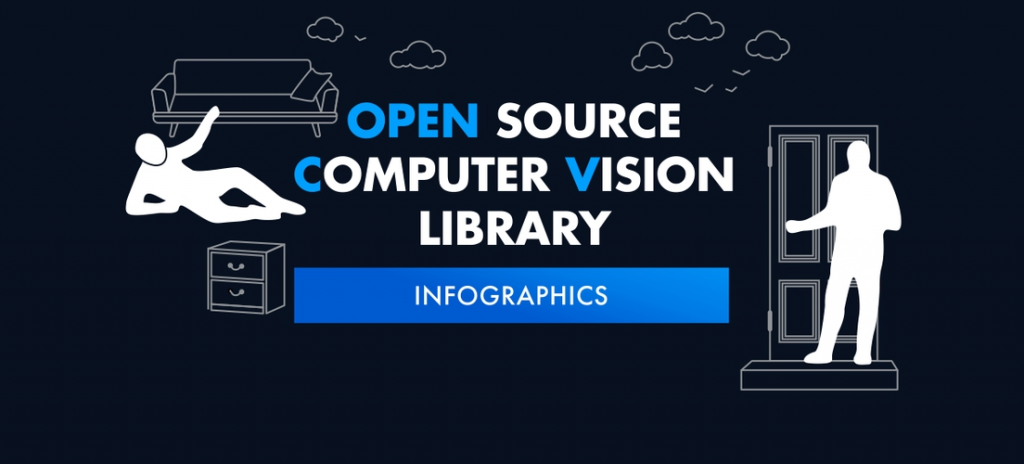
OpenCV (Open Source Computer Vision Library) is a powerful and versatile library widely used for various computer vision tasks. Its extensive functionality, coupled with its open-source nature and broad community support, makes it a cornerstone in the field. This section will delve into its core capabilities and illustrate its use through a simple example.
OpenCV’s Core Functionalities
OpenCV provides a comprehensive suite of tools for image and video analysis. At its heart lies the ability to perform fundamental operations on images and videos, laying the groundwork for more advanced computer vision techniques. These foundational capabilities are essential for preprocessing, feature extraction, and ultimately, achieving higher-level computer vision goals.
Image Processing Capabilities
OpenCV excels in image processing, offering a wide array of functions for manipulating images. These capabilities include image filtering (smoothing, sharpening, noise reduction), color space conversions (RGB to grayscale, HSV, etc.), geometric transformations (rotation, scaling, translation), and image thresholding. These operations are fundamental building blocks for many computer vision algorithms. For instance, noise reduction techniques like Gaussian blurring are often applied before feature extraction to improve the robustness of subsequent steps. Similarly, thresholding is crucial for segmenting images into distinct regions based on intensity values.
Support for Computer Vision Tasks
OpenCV provides robust support for a wide range of computer vision tasks. This includes object detection, utilizing techniques like Haar cascades and deep learning-based models; image segmentation, employing methods such as thresholding, region growing, and graph cuts; and feature extraction, employing techniques like SIFT, SURF, and ORB. The library also facilitates tasks such as image stitching, 3D reconstruction, and motion tracking. The versatility of OpenCV allows researchers and developers to build complex computer vision systems by combining these various functionalities. For example, a self-driving car system might leverage OpenCV for object detection (identifying pedestrians and vehicles), image segmentation (differentiating road from other surfaces), and motion tracking (monitoring the vehicle’s movement).
Basic Image Manipulation with OpenCV
The following Python code snippet demonstrates a basic image manipulation task using OpenCV: reading an image, converting it to grayscale, and displaying the result. This example showcases the simplicity and ease of use of the library. Note that this requires the `opencv-python` package to be installed.
“`python
import cv2
# Read the image
img = cv2.imread(“input.jpg”, cv2.IMREAD_COLOR)
# Check if image was loaded successfully
if img is None:
print(“Error: Could not load image.”)
else:
# Convert to grayscale
gray = cv2.cvtColor(img, cv2.COLOR_BGR2GRAY)
# Display the original and grayscale images
cv2.imshow(“Original Image”, img)
cv2.imshow(“Grayscale Image”, gray)
cv2.waitKey(0)
cv2.destroyAllWindows()
“`
This code first reads an image file named “input.jpg”. It then converts the image from its original color format (BGR in OpenCV) to grayscale. Finally, it displays both the original and grayscale images using OpenCV’s window functions. The `cv2.waitKey(0)` function waits for a key press before closing the windows, and `cv2.destroyAllWindows()` closes all open windows. Remember to replace `”input.jpg”` with the actual path to your image file. This simple example highlights the straightforward nature of image manipulation with OpenCV.
Scikit-image for Image Analysis

Scikit-image is a powerful Python library specifically designed for image processing and analysis. Unlike OpenCV, which offers a broader range of computer vision functionalities, Scikit-image focuses on providing a comprehensive set of algorithms for image manipulation, analysis, and segmentation, emphasizing scientific image analysis. Its clean and well-documented API makes it a popular choice for researchers and developers working with scientific images.
Scikit-image excels in providing a rich collection of algorithms for various image analysis tasks. It boasts efficient implementations of many common image processing operations, including filtering, segmentation, feature extraction, and measurement. The library’s emphasis on scientific applications ensures accuracy and reliability, making it particularly suitable for tasks requiring precise measurements and quantitative analysis.
Image Segmentation in Scikit-image
Scikit-image offers a variety of algorithms for image segmentation, the process of partitioning an image into meaningful regions. These algorithms range from simple thresholding techniques to more sophisticated methods like watershed segmentation and region growing. For instance, the `skimage.segmentation` module provides functions for implementing these techniques, allowing users to segment images based on intensity, color, or texture features. The results can be further refined using morphological operations, also readily available within the library. Consider a medical image of a brain scan; Scikit-image could effectively segment the different regions of the brain (gray matter, white matter, etc.) based on their intensity differences.
Feature Extraction with Scikit-image, Computer vision libraries
Feature extraction is crucial for many image analysis tasks. Scikit-image provides tools for extracting various features, including texture features (using methods like Gabor filters or local binary patterns), shape features (like area, perimeter, circularity), and intensity-based features (e.g., mean, standard deviation). These features can then be used for tasks such as object recognition, classification, and image retrieval. For example, in analyzing microscopic images of cells, Scikit-image could extract features like cell size, shape, and texture to classify different cell types.
Scikit-image in Medical Image Analysis
Scikit-image finds extensive application in medical image analysis. Its capabilities in image segmentation and feature extraction are particularly valuable in analyzing medical images such as X-rays, CT scans, and MRI images. For example, it can be used to segment tumors in medical images, quantify bone density in osteoporosis studies, or analyze retinal images for diabetic retinopathy. The precision and accuracy offered by Scikit-image’s algorithms are crucial for reliable diagnosis and treatment planning. One specific application is the analysis of microscopic images of tissue samples to identify cancerous cells based on extracted features.
Comparison of Scikit-image and OpenCV
| Feature | Scikit-image | OpenCV | Notes |
|---|---|---|---|
| Primary Focus | Scientific image analysis | Broad computer vision tasks | Scikit-image prioritizes accuracy and scientific rigor; OpenCV emphasizes speed and a wider range of functionalities. |
| Programming Language | Python | C++, Python | OpenCV offers bindings for multiple languages, while Scikit-image is purely Python-based. |
| Image Segmentation | Strong emphasis, many algorithms | Provides segmentation tools, but less comprehensive | Scikit-image offers a wider variety of specialized segmentation algorithms. |
| Feature Extraction | Provides robust tools for various feature types | Offers feature extraction capabilities, often integrated with other functionalities | Both provide feature extraction, but Scikit-image may be preferred for scientific applications needing precise measurements. |
In conclusion, the world of computer vision libraries offers a diverse and powerful toolkit for developers. Choosing the right library depends heavily on project-specific needs, ranging from simple image processing to complex deep learning applications. While OpenCV remains a robust and versatile option for general-purpose tasks, TensorFlow and PyTorch are leading the charge in deep learning applications. Scikit-image provides excellent capabilities for image analysis. By carefully considering the strengths and weaknesses of each library, developers can leverage these powerful tools to build innovative and impactful computer vision applications, pushing the boundaries of what’s possible in this rapidly evolving field.
Computer vision libraries offer powerful tools for image analysis, but deploying these applications often requires careful consideration of scalability and resilience. To ensure optimal performance and availability, many developers are adopting robust Multi-cloud strategies for their deployments. This approach allows for redundancy and efficient resource allocation, ultimately enhancing the reliability and reach of computer vision applications.
Computer vision libraries are powerful tools for image analysis, but processing large datasets can be computationally intensive. To efficiently manage this, leveraging the scalability of cloud infrastructure is crucial. Understanding the fundamentals of Cloud computing basics is therefore essential for anyone working extensively with computer vision libraries, allowing for easier deployment and resource management of complex algorithms.
This ultimately improves the speed and efficiency of your computer vision projects.
