Enterprise resource planning (ERP) software has revolutionized how businesses manage their operations. From streamlining processes to enhancing data visibility, ERP systems offer a centralized platform for managing various aspects of a company, including finance, human resources, supply chain, and customer relationship management. This powerful technology integrates disparate systems, automating tasks and improving efficiency across the board, ultimately contributing to increased profitability and better decision-making.
Understanding the nuances of ERP implementation, including choosing the right vendor, navigating potential challenges, and maximizing the return on investment, is crucial for businesses of all sizes. This guide delves into the core functionalities, benefits, and challenges associated with ERP systems, offering practical insights and actionable strategies for successful implementation and ongoing optimization.
Defining ERP Software: Enterprise Resource Planning (ERP) Software

Enterprise Resource Planning (ERP) software is a suite of integrated applications that a company uses to collect, store, manage, and interpret data from many business activities. It automates and integrates various business processes, providing a single source of truth for crucial information across the entire organization. This allows for better decision-making, improved efficiency, and reduced operational costs.
ERP systems act as a central nervous system for a business, connecting disparate departments and functions. This integration eliminates data silos and promotes seamless information flow, enabling better collaboration and responsiveness to market changes. The ultimate goal is to optimize business operations and enhance overall profitability.
Core Functionalities of ERP Software
The core functionalities of ERP software revolve around managing and integrating key business processes. These include financial management (accounting, budgeting, reporting), supply chain management (procurement, inventory, logistics), human resources management (payroll, recruitment, performance management), and customer relationship management (sales, marketing, service). Many systems also incorporate manufacturing, project management, and business intelligence functionalities. The specific functionalities implemented will vary depending on the size and nature of the business.
Typical Modules Included in an ERP System
ERP systems are modular in design, allowing businesses to select and implement only the modules they need. Common modules include:
- Financial Management: Handles general ledger, accounts payable, accounts receivable, fixed assets, and financial reporting.
- Human Capital Management (HCM): Manages employee data, payroll, benefits administration, recruitment, and performance management.
- Supply Chain Management (SCM): Manages procurement, inventory, warehousing, and logistics.
- Customer Relationship Management (CRM): Manages customer interactions, sales processes, and marketing campaigns.
- Manufacturing: Manages production planning, scheduling, and quality control.
- Project Management: Manages projects from initiation to completion.
- Business Intelligence (BI): Provides tools for data analysis and reporting.
The selection of modules is crucial and should align with the specific business needs and strategic goals. A smaller business might only require financial and CRM modules, while a large multinational corporation would likely utilize a far more extensive suite.
Common ERP Software Vendors and Market Share
The ERP software market is dominated by several key players, each offering a range of solutions tailored to different business sizes and industries. Precise market share figures fluctuate, but some of the leading vendors include:
| Vendor | Description |
|---|---|
| SAP | A global leader offering comprehensive ERP solutions for large enterprises. Known for its robust functionality and high cost. |
| Oracle | Another major player with a wide range of ERP products catering to diverse business needs. Similar to SAP in terms of functionality and cost. |
| Microsoft Dynamics 365 | A cloud-based ERP solution integrated with other Microsoft products, offering a more accessible and scalable option. |
| Infor | Provides industry-specific ERP solutions, focusing on niche markets and offering tailored functionality. |
| Sage | A prominent vendor offering ERP solutions primarily for small and medium-sized businesses (SMBs). |
It’s important to note that these market share figures are estimates and can vary depending on the source and reporting period. The selection of an ERP vendor should be based on a thorough evaluation of their offerings, pricing, and suitability for the specific needs of the business.
Benefits of Implementing ERP
Implementing an Enterprise Resource Planning (ERP) system offers significant advantages across various aspects of a business, leading to streamlined operations, improved decision-making, and enhanced profitability. The integrated nature of ERP software allows for a holistic view of the organization, fostering better collaboration and efficiency.
ERP systems offer substantial improvements in operational efficiency by automating numerous business processes. This automation reduces manual effort, minimizes errors, and accelerates workflow. For example, automating inventory management through an ERP system eliminates the need for manual stock counts, reducing discrepancies and ensuring accurate stock levels. Furthermore, streamlined procurement processes, facilitated by integrated purchasing modules, reduce lead times and optimize supplier relationships. The integrated nature of the system allows for real-time data sharing across departments, eliminating delays caused by information silos.
Improved Operational Efficiency through ERP
The automation capabilities of ERP systems directly translate to improved operational efficiency. Tasks that previously required significant manual effort, such as order processing, invoicing, and reporting, are automated, freeing up employees to focus on higher-value activities. This automation reduces human error, leading to increased accuracy in data and processes. For instance, automated invoice processing minimizes errors in billing and payment, improving cash flow management. Real-time data visibility across departments allows for quicker identification and resolution of issues, preventing potential disruptions to the workflow. Efficient inventory management, enabled by accurate stock tracking and demand forecasting, reduces storage costs and prevents stockouts or overstocking.
ERP ROI Case Studies
Several case studies illustrate the substantial return on investment (ROI) achievable through ERP implementation. A mid-sized manufacturing company, after implementing an ERP system, experienced a 20% reduction in operational costs within the first year. This reduction was attributed to streamlined processes, reduced inventory holding costs, and improved efficiency in production planning. Another example is a retail company that saw a 15% increase in sales after implementing an ERP system that integrated its online and brick-and-mortar operations. This improvement was driven by improved inventory management, optimized supply chain, and enhanced customer relationship management. These case studies demonstrate the tangible financial benefits that businesses can realize from ERP adoption.
Comparison of ERP and Siloed Systems
| Feature | ERP System | Traditional Siloed Systems |
|---|---|---|
| Data Integration | Centralized, real-time data across departments | Data isolated in different departments, leading to inconsistencies and lack of visibility |
| Process Automation | High degree of automation, reducing manual effort and errors | Manual processes, prone to errors and inefficiencies |
| Decision Making | Data-driven decisions based on real-time information | Decisions based on incomplete or outdated information |
| Cost Efficiency | Reduced operational costs through automation and improved efficiency | Higher operational costs due to manual processes and inefficiencies |
Challenges of ERP Implementation
Implementing Enterprise Resource Planning (ERP) software is a significant undertaking, often involving substantial investment of time, resources, and capital. While the potential benefits are considerable, organizations must carefully consider the inherent challenges to ensure a successful deployment. Failure to adequately address these challenges can lead to project delays, budget overruns, and ultimately, a system that fails to deliver its intended value.
ERP implementations are complex projects that require careful planning and execution. Numerous obstacles can arise throughout the process, from initial planning stages to post-implementation support. Understanding these potential pitfalls and proactively developing mitigation strategies is crucial for maximizing the chances of a successful outcome.
Data Migration Challenges
Migrating data from legacy systems to the new ERP system is a significant hurdle. Data inconsistencies, incomplete data, and the sheer volume of data to be transferred can present substantial challenges. Poorly planned data migration can lead to inaccuracies in the new system, impacting the reliability of reports and decision-making. Strategies for mitigating this risk include thorough data cleansing and validation before migration, employing robust data migration tools, and conducting thorough testing of the migrated data. For example, a company migrating from multiple disparate spreadsheets and databases might employ a specialized ETL (Extract, Transform, Load) tool to cleanse, transform, and load the data into the ERP system, ensuring data integrity and consistency.
Integration Complexity
Integrating the ERP system with existing systems and applications within the organization is a key challenge. Incompatible systems, outdated interfaces, and a lack of interoperability can hinder data flow and create information silos. Effective integration requires careful planning, selection of appropriate integration technologies, and thorough testing to ensure seamless data exchange. Consider a scenario where a company’s ERP system needs to integrate with its customer relationship management (CRM) system. A poorly executed integration might result in duplicated customer data or inconsistencies in sales order processing, impacting customer service and operational efficiency. A well-planned integration, however, would ensure that customer data is synchronized across both systems, providing a unified view of customer interactions.
Change Management Issues
Resistance to change from employees is a common challenge in ERP implementations. Employees may be resistant to learning new systems and processes, leading to reduced adoption rates and system underutilization. Successful change management requires proactive communication, training, and support to ensure that employees are comfortable using the new system. This includes providing adequate training materials, hands-on training sessions, and ongoing support to address user queries and concerns. For instance, a company might implement a phased rollout of the ERP system, starting with a pilot group of users to identify and address potential issues before a full-scale deployment. This approach allows for continuous feedback and improvement, mitigating resistance to change.
Cost Overruns and Time Delays
ERP implementations can be expensive and time-consuming, often exceeding initial budget and timeline projections. Unforeseen technical issues, scope creep, and inadequate project management can contribute to cost overruns and delays. Effective project management, detailed planning, and regular monitoring of progress are essential for mitigating these risks. A company might implement a robust project management methodology such as Agile, utilizing sprints and iterative development to track progress, manage risks, and adapt to changing requirements. This allows for early identification and resolution of issues, reducing the likelihood of cost overruns and delays.
Step-by-Step Guide for Successful ERP Implementation
A successful ERP implementation requires a well-defined plan and meticulous execution. The following steps provide a framework for a successful project:
- Needs Assessment and Planning: Clearly define business requirements, objectives, and scope of the project. This includes identifying key stakeholders, establishing project goals, and creating a detailed project plan.
- Vendor Selection: Carefully evaluate different ERP vendors and select a solution that aligns with the organization’s specific needs and budget.
- Data Migration Planning: Develop a comprehensive data migration plan, including data cleansing, validation, and testing.
- System Integration: Plan and execute the integration of the ERP system with existing systems and applications.
- User Training and Support: Provide comprehensive training and ongoing support to users to ensure effective system adoption.
- Testing and Go-Live: Thoroughly test the system before going live and develop a detailed go-live plan.
- Post-Implementation Support: Provide ongoing support and maintenance to address any issues that arise after the system goes live.
Types of ERP Systems
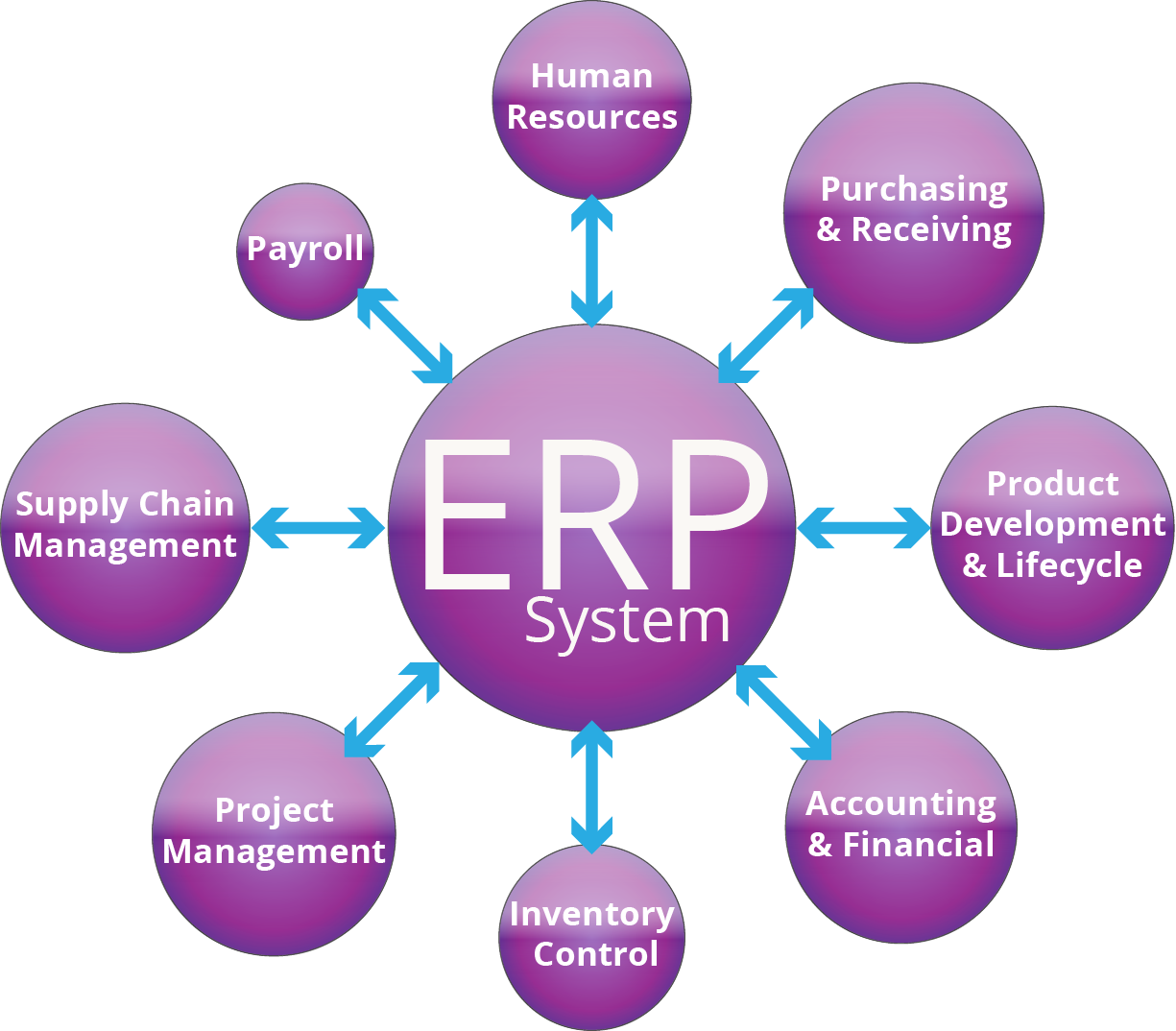
Enterprise Resource Planning (ERP) systems come in various forms, each designed to meet specific organizational needs and technological preferences. The choice between different types significantly impacts implementation costs, operational efficiency, and overall business agility. Understanding these variations is crucial for selecting the optimal solution.
The primary categorization of ERP systems revolves around deployment models and industry specialization. Deployment models determine how the software is accessed and managed, while industry-specific solutions offer pre-configured functionalities tailored to particular sectors. This section will explore these key differentiators.
Enterprise resource planning (ERP) software offers a comprehensive view of business operations, but leveraging its full potential often requires advanced analytical capabilities. Integrating this data with tools like Predictive analytics software allows for more accurate forecasting of demand, inventory levels, and resource allocation, ultimately enhancing the efficiency and strategic decision-making within the ERP system itself. This integration helps businesses move beyond simple reporting to proactive, data-driven management.
Cloud-Based ERP vs. On-Premise ERP
Cloud-based ERP systems, also known as Software as a Service (SaaS), are hosted on a vendor’s servers and accessed via the internet. On-premise ERP systems, conversely, are installed and maintained on the company’s own servers within their infrastructure. This fundamental difference leads to significant contrasts in several aspects. Cloud-based solutions generally offer lower upfront costs, greater scalability and flexibility, and reduced IT maintenance burdens. However, they might involve ongoing subscription fees and potential vendor lock-in. On-premise systems offer greater control and customization but demand significant initial investment in hardware, software, and IT expertise for installation, maintenance, and security. Companies often weigh the trade-offs between cost, control, and flexibility when making this crucial decision. For example, a rapidly growing startup might favor the scalability of a cloud-based solution, while a large enterprise with stringent security requirements might opt for an on-premise system.
Industry-Specific ERP Systems, Enterprise resource planning (ERP) software
Many ERP vendors offer industry-specific versions of their core software. These systems incorporate pre-built functionalities and modules tailored to the unique needs and processes of specific industries, such as manufacturing, healthcare, retail, or finance. For instance, a manufacturing ERP system might include advanced features for production planning, inventory management, and quality control, while a healthcare ERP might focus on patient management, billing, and regulatory compliance. The benefits of industry-specific ERP systems include faster implementation times, improved efficiency through pre-configured workflows, and better alignment with industry-specific regulations and best practices. This targeted functionality minimizes the need for extensive customization, reducing costs and implementation time compared to using a generic ERP system and adapting it to a specific industry’s needs.
ERP Deployment Types
The method of implementing an ERP system also significantly impacts the project’s timeline, cost, and risk. Different organizations choose various approaches based on their size, complexity, and risk tolerance.
Choosing the right deployment strategy is crucial for successful ERP implementation. A well-defined plan minimizes disruptions and maximizes the return on investment.
Enterprise resource planning (ERP) software streamlines business operations, managing everything from inventory to financials. However, the true potential of ERP is unlocked when deployed in the cloud, leveraging the advantages outlined in this helpful resource on Benefits of cloud computing. This allows for enhanced scalability, reduced IT overhead, and improved accessibility for ERP systems, ultimately boosting efficiency and profitability.
- Big Bang Deployment: This approach involves implementing the entire ERP system across the organization simultaneously. It offers a unified system and streamlined processes but carries a high risk and requires significant upfront investment and coordination.
- Phased Deployment: This approach involves implementing the ERP system in stages, typically by department or module. It reduces risk and allows for iterative testing and adjustments, but the overall implementation time may be longer.
- Parallel Run Deployment: This involves running both the old and new ERP systems concurrently for a period of time, allowing for a comparison and validation of data before fully switching over. This minimizes disruption but adds complexity and increases costs.
Choosing the Right ERP System

Selecting the appropriate Enterprise Resource Planning (ERP) system is a critical decision impacting a business’s operational efficiency, growth potential, and overall success. A poorly chosen system can lead to costly integration problems, workflow disruptions, and ultimately, failure to achieve the desired return on investment. Careful consideration of various factors is essential to ensure a successful implementation.
The process of choosing an ERP system requires a strategic approach that aligns the software’s capabilities with the company’s specific needs and future goals. This involves a thorough evaluation of available options, careful vendor selection, and a robust implementation plan. Failing to adequately address these aspects can result in a system that doesn’t meet the business’s requirements or becomes a significant burden on resources.
Factors to Consider When Selecting an ERP System
Choosing the right ERP system involves assessing several key factors. These factors should be carefully weighed against each other to determine the best fit for the organization’s size, industry, and specific requirements. Ignoring these considerations can lead to significant challenges during and after implementation.
- Business Size and Complexity: Small businesses may benefit from cloud-based solutions offering scalability and affordability, while large enterprises might require on-premise systems offering greater customization and control. For example, a small startup might find a simplified ERP solution sufficient, whereas a multinational corporation would require a more comprehensive and robust system.
- Industry-Specific Requirements: Different industries have unique needs. A manufacturing ERP system will differ significantly from one designed for retail or healthcare. For instance, a manufacturing ERP might prioritize inventory management and production scheduling, while a retail system would focus on point-of-sale transactions and customer relationship management.
- Integration Capabilities: The ERP system should seamlessly integrate with existing systems, such as CRM, accounting software, and e-commerce platforms. A lack of integration can create data silos and hinder operational efficiency. A company using a legacy CRM system, for example, needs an ERP that can effectively integrate with it to avoid data duplication and inconsistencies.
- Scalability and Flexibility: The chosen system must accommodate future growth and changes in business needs. This is especially important for rapidly growing companies. A system that cannot scale easily can become a bottleneck, hindering expansion and innovation. For example, a company expecting rapid growth should opt for a cloud-based solution that easily scales up to accommodate increased data volume and user numbers.
- Budget and Return on Investment (ROI): The total cost of ownership (TCO), including licensing fees, implementation costs, training, and ongoing maintenance, should be carefully considered. The potential ROI should be assessed to ensure the investment aligns with the business’s financial goals. A thorough cost-benefit analysis is essential before committing to any ERP solution.
Vendor Selection and Due Diligence
Selecting the right vendor is as crucial as choosing the right ERP system. Thorough due diligence is essential to mitigate risks and ensure a successful implementation. A poor vendor choice can lead to implementation delays, inadequate support, and ultimately, system failure.
- Vendor Reputation and Experience: Research the vendor’s track record, customer reviews, and case studies. Look for a vendor with a proven history of successful ERP implementations in similar industries. This includes reviewing testimonials and independent assessments of the vendor’s reliability and responsiveness.
- Implementation Methodology and Support: Understand the vendor’s implementation approach, timelines, and ongoing support services. A clear implementation plan with defined milestones and communication protocols is crucial for a smooth transition. This involves understanding the vendor’s commitment to training and post-implementation support.
- Contract Terms and Conditions: Carefully review the contract, paying attention to licensing fees, maintenance costs, service level agreements (SLAs), and termination clauses. Negotiate favorable terms to protect the business’s interests. This includes understanding the implications of different licensing models and the associated costs.
- References and Case Studies: Request references from existing clients and review case studies to understand the vendor’s capabilities and the success rate of their implementations. Speaking directly with existing clients can provide valuable insights into the vendor’s strengths and weaknesses.
ERP Software Evaluation Checklist
A structured evaluation checklist ensures a comprehensive assessment of different ERP software options. This checklist provides a framework for comparing various aspects of different systems, enabling a more informed decision.
| Criterion | Rating (1-5) | Notes |
|---|---|---|
| Functionality | Does the system meet all business requirements? | |
| Usability | Is the system user-friendly and easy to navigate? | |
| Scalability | Can the system adapt to future growth and changes? | |
| Integration Capabilities | Does it integrate seamlessly with existing systems? | |
| Security | Does it offer robust security features to protect data? | |
| Vendor Support | Is the vendor reputable and provides adequate support? | |
| Cost of Ownership | What are the total implementation and maintenance costs? | |
| Implementation Timeline | What is the estimated implementation timeline? | |
| Training and Documentation | Is adequate training and documentation provided? | |
| Customization Options | Can the system be customized to meet specific needs? |
ERP and Data Security
In today’s interconnected world, the security of data housed within an Enterprise Resource Planning (ERP) system is paramount. ERP systems act as the central nervous system of a business, managing sensitive financial, operational, and customer data. A breach can have devastating consequences, ranging from financial losses and reputational damage to legal repercussions and operational disruption. Therefore, robust security measures are not just a best practice; they are a necessity.
Protecting sensitive data within an ERP environment requires a multi-layered approach. This encompasses technological safeguards, procedural controls, and a commitment to ongoing employee training and awareness. A comprehensive strategy ensures data integrity, confidentiality, and availability, safeguarding the organization’s valuable assets and maintaining customer trust.
Data Encryption and Access Control
Data encryption is a fundamental security measure. This involves converting data into an unreadable format, rendering it inaccessible to unauthorized individuals even if a breach occurs. Different encryption methods, such as AES-256, offer varying levels of security. Access control mechanisms, including role-based access control (RBAC), limit user access to only the data necessary for their roles. This principle of least privilege prevents unauthorized access to sensitive information. For example, a sales representative might only have access to customer data and order history, while a finance manager would have broader access, including financial records. Regular audits of user access permissions are crucial to identify and rectify any potential vulnerabilities.
Network Security Measures
Securing the network infrastructure is critical to preventing unauthorized access to the ERP system. This includes implementing firewalls to filter network traffic, intrusion detection and prevention systems (IDPS) to monitor for malicious activity, and virtual private networks (VPNs) to encrypt data transmitted over public networks. Regular security assessments and penetration testing are vital to identify and address potential vulnerabilities in the network infrastructure before they can be exploited. For example, a simulated attack can reveal weaknesses in the firewall configuration or identify potential entry points for malicious actors.
Data Backup and Recovery Strategies
Robust data backup and recovery procedures are essential to mitigate the impact of data loss due to hardware failure, natural disasters, or cyberattacks. A comprehensive strategy should include regular backups to multiple locations, employing both on-site and off-site storage solutions. The frequency of backups should be determined based on the criticality of the data and the business’s recovery time objective (RTO). Regular testing of the backup and recovery process is crucial to ensure its effectiveness in the event of a disaster. For instance, a company might conduct a full system recovery test quarterly to verify that its backups can be successfully restored and the ERP system can be brought back online within the desired timeframe. This involves restoring the system to a previous state from a backup and verifying the integrity of the restored data.
In conclusion, Enterprise resource planning (ERP) software presents a powerful solution for businesses seeking to optimize their operations, enhance efficiency, and gain a competitive edge. While implementing an ERP system requires careful planning and execution, the potential benefits—from improved data visibility and streamlined processes to enhanced decision-making and increased profitability—make it a worthwhile investment for organizations committed to growth and sustained success. Careful consideration of factors such as vendor selection, data security, and user experience are critical for realizing the full potential of an ERP system.
