Migration to cloud-based software represents a significant strategic shift for organizations of all sizes. This transition, while potentially complex, offers substantial benefits, including enhanced scalability, improved cost efficiency, and increased agility. Understanding the nuances of cloud deployment models—public, private, and hybrid—is crucial for a successful migration, as is a carefully planned strategy that addresses data security, application compatibility, and ongoing maintenance. This guide will navigate you through the entire process, from initial assessment to post-migration evaluation.
The journey to the cloud involves careful consideration of various factors. Choosing the right cloud provider (AWS, Azure, GCP, etc.) is paramount, requiring a thorough evaluation of their strengths and weaknesses against your specific business needs. Data migration itself presents several approaches, each with its own advantages and disadvantages, demanding a strategic choice based on your application architecture and data volume. Security remains a critical concern, necessitating robust measures to protect sensitive information throughout the entire migration and operational phases.
Defining Cloud-Based Software Migration
Cloud-based software migration refers to the process of moving software applications, databases, and other IT resources from an on-premises infrastructure to a cloud environment. This transition offers numerous benefits, including increased scalability, cost optimization, and enhanced accessibility. Understanding the different deployment models and planning a comprehensive strategy are crucial for a successful migration.
Cloud-based software migration involves a systematic shift of IT infrastructure and applications from on-site servers and data centers to cloud service providers. This can range from migrating individual applications to a complete overhaul of an organization’s IT landscape. The process requires careful planning, execution, and ongoing management to ensure minimal disruption and maximize the benefits of cloud adoption.
Cloud Deployment Models
Organizations have several choices when it comes to deploying their applications and data in the cloud. The most common models are public, private, and hybrid clouds, each offering distinct advantages and disadvantages. Choosing the right model depends on factors like security requirements, budget, and the level of control needed.
- Public Cloud: This model involves utilizing shared resources provided by a third-party cloud provider (e.g., AWS, Azure, Google Cloud). Resources are shared among multiple tenants, leading to cost-effectiveness but potentially compromising security and control. Public clouds are ideal for applications with less stringent security needs and variable workloads.
- Private Cloud: In this model, cloud resources are dedicated exclusively to a single organization. This provides greater control, security, and customization but typically comes at a higher cost than public cloud options. Private clouds are often preferred by organizations with strict compliance requirements or sensitive data.
- Hybrid Cloud: A hybrid cloud combines aspects of both public and private clouds. Organizations can leverage the scalability and cost-effectiveness of the public cloud for non-critical applications while maintaining sensitive data and critical applications within their private cloud environment. This approach offers flexibility and balances security with cost-efficiency.
Key Drivers for Cloud Migration
Numerous factors motivate organizations to migrate their software to the cloud. These drivers often intertwine, contributing to a compelling case for cloud adoption.
- Cost Reduction: Cloud computing eliminates the need for significant upfront investments in hardware, software licenses, and IT infrastructure. The pay-as-you-go model of cloud services can lead to substantial cost savings in the long run.
- Scalability and Flexibility: Cloud environments provide the ability to easily scale resources up or down based on demand. This flexibility is crucial for businesses experiencing fluctuating workloads or rapid growth.
- Increased Agility and Innovation: Cloud-based solutions enable faster deployment of applications and services, accelerating time-to-market and facilitating innovation. This agility allows businesses to respond quickly to changing market demands.
- Enhanced Security: While concerns about security exist, reputable cloud providers invest heavily in security infrastructure and expertise, often surpassing the capabilities of many on-premises solutions. This can lead to improved security posture for many organizations.
- Improved Collaboration and Accessibility: Cloud-based applications and data are accessible from anywhere with an internet connection, fostering better collaboration among employees, partners, and customers.
Planning a Cloud Migration Strategy
A well-defined migration strategy is crucial for a smooth and successful transition to the cloud. This involves a phased approach that minimizes disruption and maximizes the benefits of cloud adoption.
- Assessment and Planning: This initial phase involves assessing the current IT infrastructure, identifying applications and data to be migrated, and defining the desired cloud environment (public, private, or hybrid). A thorough risk assessment is also crucial.
- Proof of Concept (POC): Before a full-scale migration, a POC is highly recommended. This involves migrating a small subset of applications or data to the cloud to test the feasibility and identify potential challenges.
- Migration Execution: This phase involves the actual migration of applications, data, and infrastructure to the cloud. Different migration strategies (e.g., rehosting, replatforming, refactoring) can be employed depending on the application’s complexity and requirements.
- Testing and Validation: After migration, thorough testing is essential to ensure that applications function correctly and data integrity is maintained. Performance testing and security audits are also crucial.
- Post-Migration Optimization: Once the migration is complete, ongoing monitoring and optimization are necessary to ensure optimal performance, cost-efficiency, and security. This often involves fine-tuning resource allocation and implementing automation tools.
Assessing Current Infrastructure
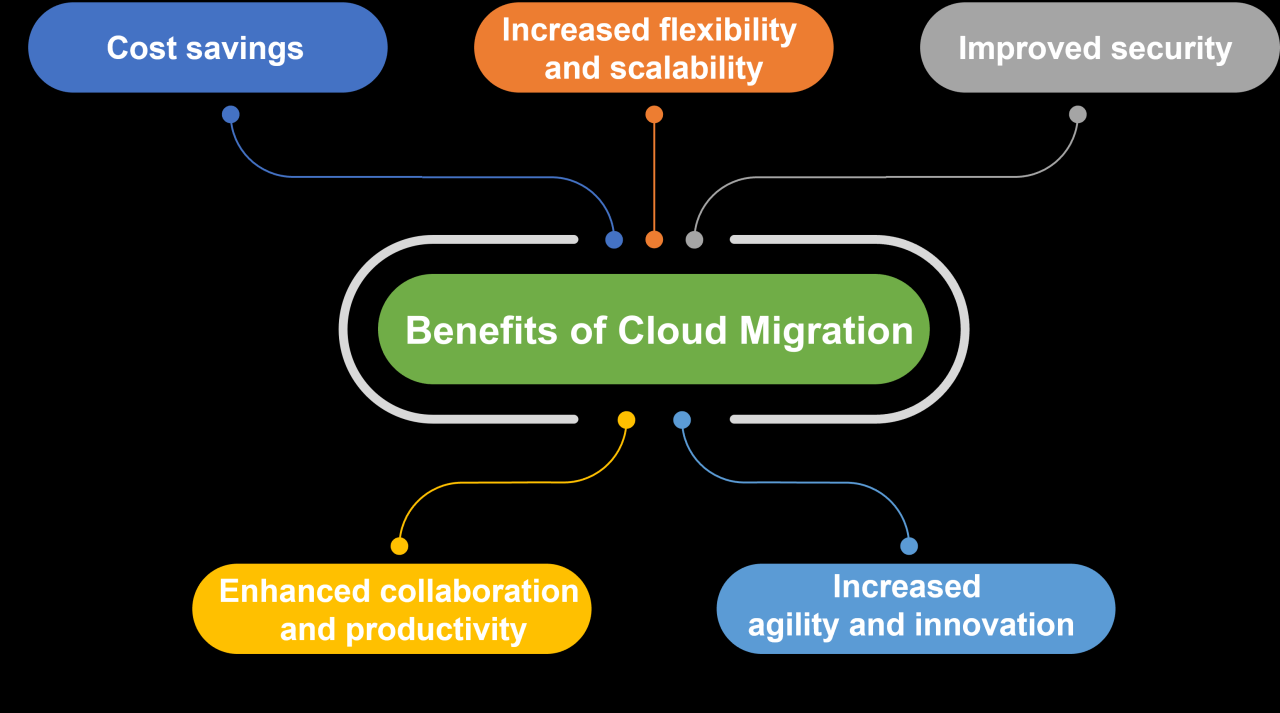
Before embarking on a cloud migration, a thorough assessment of your existing on-premise infrastructure is crucial. This involves identifying all your software applications, hardware components, network configurations, and data storage solutions. Understanding the current state allows for a smoother transition and minimizes potential disruptions during and after the migration. This assessment should also include a detailed analysis of dependencies between different systems and applications.
Understanding the intricacies of your current infrastructure is the cornerstone of a successful cloud migration. A comprehensive evaluation will reveal potential roadblocks and allow for proactive mitigation strategies. This process includes identifying applications, hardware, network configurations, and data storage, along with their interdependencies. Failing to thoroughly assess your current setup can lead to unforeseen complications and increased costs during the migration process.
Potential Challenges and Risks Associated with Cloud Migration
Cloud migration, while offering many benefits, presents several challenges. Data security is a primary concern, requiring careful planning to ensure compliance with relevant regulations and maintain data integrity throughout the transition. Application compatibility is another key aspect; not all applications are designed for cloud environments, requiring either modification or replacement. Furthermore, network bandwidth limitations can impact migration speed and efficiency, especially for large datasets. Finally, unexpected downtime during the migration process is a possibility that needs to be carefully managed and mitigated. Companies like Netflix have experienced high-profile outages during migrations, highlighting the importance of robust planning and testing.
Comparison of On-Premise and Cloud Software Solutions
On-premise software solutions involve owning and managing all hardware and software within your own data center. This provides greater control but demands significant upfront investment and ongoing maintenance costs. Cloud-based counterparts, conversely, rely on a third-party provider to manage the infrastructure, reducing capital expenditure and allowing for scalability. For example, an on-premise CRM system requires dedicated servers, IT staff for maintenance, and regular software updates. A cloud-based CRM, like Salesforce, eliminates these burdens, offering pay-as-you-go pricing and automatic updates. The choice depends on factors like budget, technical expertise, and scalability needs.
Checklist for Evaluating Application Suitability for Cloud Migration
A structured approach is essential when determining which applications are best suited for cloud migration. This checklist provides a framework for evaluating each application individually, considering its technical characteristics, dependencies, and business impact. A thorough assessment will help prioritize applications for migration, ensuring a phased approach that minimizes risk and maximizes efficiency.
| Criteria | Suitable | Unsuitable |
|---|---|---|
| Application Complexity | Simple, well-documented applications | Complex, legacy applications with numerous dependencies |
| Data Sensitivity | Applications handling non-sensitive data | Applications handling highly sensitive data requiring strict security controls |
| Scalability Requirements | Applications requiring dynamic scaling capabilities | Applications with stable and predictable resource needs |
| Integration Capabilities | Applications with well-defined APIs for easy integration | Applications with limited or outdated integration capabilities |
| Vendor Support | Applications with active vendor support and cloud-ready versions | Applications with limited or no vendor support |
Choosing the Right Cloud Provider
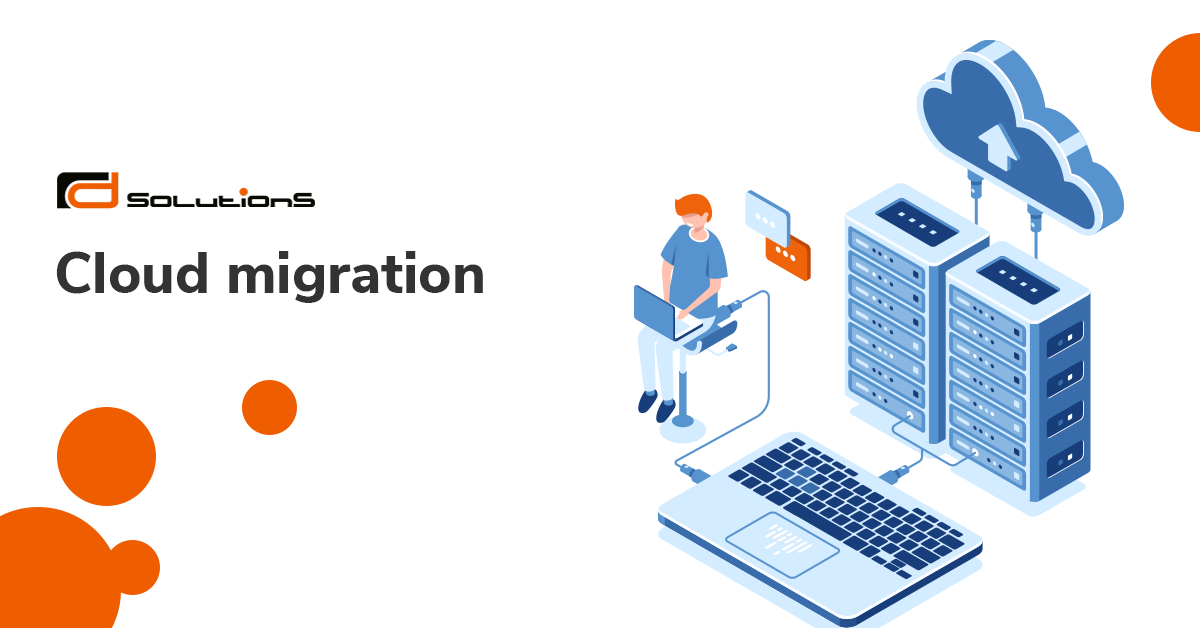
Selecting the appropriate cloud provider is a crucial step in a successful cloud migration. The decision hinges on various factors, including your specific application needs, budget constraints, and long-term strategic goals. A thorough evaluation of the leading providers is essential to ensure a cost-effective and efficient cloud solution.
Choosing the right cloud provider involves carefully considering the strengths and weaknesses of the major players – Amazon Web Services (AWS), Microsoft Azure, and Google Cloud Platform (GCP) – and aligning them with your organization’s unique requirements. Each provider offers a vast ecosystem of services, and the optimal choice depends heavily on your specific needs and priorities.
Comparison of Major Cloud Providers
The three leading cloud providers, AWS, Azure, and GCP, each offer a comprehensive suite of services, but they cater to different needs and priorities. AWS, the market leader, boasts the most extensive range of services and a mature ecosystem. Azure excels in hybrid cloud solutions and enterprise-grade security features, while GCP stands out with its strong analytical capabilities and machine learning tools. A detailed comparison reveals the nuanced differences:
| Feature | AWS | Azure | GCP |
|---|---|---|---|
| Market Share | Largest | Second Largest | Third Largest |
| Strengths | Wide range of services, mature ecosystem, extensive community support | Strong hybrid cloud capabilities, robust security features, excellent integration with Microsoft products | Powerful analytics and machine learning tools, competitive pricing on certain services, strong open-source commitment |
| Weaknesses | Can be complex to navigate, pricing can be opaque, sometimes lacks unified management | Steeper learning curve for some services, less extensive community support compared to AWS | Smaller ecosystem compared to AWS and Azure, less mature in some areas |
| Best Suited For | Organizations needing a wide array of services and a mature ecosystem | Organizations with existing Microsoft infrastructure or needing strong hybrid cloud capabilities | Organizations focused on data analytics, machine learning, and open-source technologies |
Decision Matrix for Cloud Provider Selection
To systematically evaluate cloud providers based on your specific needs, a decision matrix is highly recommended. This matrix allows for a structured comparison of various factors, assigning weights to each based on their importance to your organization.
| Criteria | Weight | AWS | Azure | GCP | Score |
|---|---|---|---|---|---|
| Service offerings | 30% | 90 | 80 | 70 | 84 |
| Pricing | 25% | 70 | 85 | 90 | 81.25 |
| Security | 20% | 80 | 95 | 85 | 84 |
| Compliance | 15% | 90 | 85 | 75 | 82.5 |
| Integration with existing systems | 10% | 70 | 90 | 60 | 72 |
*Note: Scores are hypothetical examples and should be replaced with actual scores based on your specific evaluation.* The weighted average score helps determine the most suitable provider.
Best Practices for Negotiating Service Level Agreements (SLAs)
SLAs are crucial for defining the expectations and responsibilities of both the cloud provider and the customer. Effective negotiation ensures your organization receives the necessary guarantees for uptime, performance, and support.
- Clearly define key performance indicators (KPIs) such as uptime, latency, and data recovery time.
- Specify the consequences of SLA breaches, including credits or other forms of compensation.
- Ensure the SLA covers all critical services and components of your cloud infrastructure.
- Negotiate for flexible and scalable SLAs that can adapt to your evolving needs.
- Thoroughly review and understand the terms and conditions before signing the agreement.
Negotiating favorable SLAs requires a clear understanding of your needs and a proactive approach to discussions with the cloud provider. It is advisable to involve legal counsel to review the final agreement.
Application Compatibility and Integration
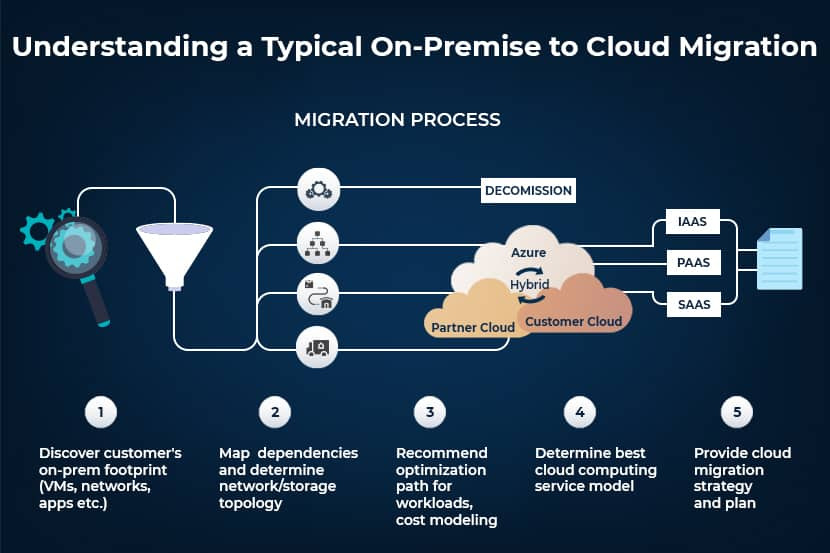
Migrating applications to a cloud environment requires careful consideration of compatibility and integration. Existing applications may rely on specific operating systems, libraries, or hardware configurations not readily available or directly compatible with the cloud platform. Seamless integration with on-premise systems is also crucial for a successful migration, ensuring data flow and operational continuity. Failure to address these aspects can lead to significant downtime, data loss, and project delays.
Successfully migrating applications to the cloud depends heavily on understanding and mitigating potential compatibility issues. This involves a thorough assessment of each application’s dependencies, including operating systems, databases, middleware, and third-party libraries. Discrepancies between these dependencies and the cloud environment’s capabilities must be identified and addressed proactively. This might involve application refactoring, upgrading components, or utilizing cloud-specific services to bridge compatibility gaps.
Identifying Potential Compatibility Issues
A systematic approach is needed to identify potential compatibility issues. This begins with a detailed inventory of all applications, including their versions, dependencies, and configurations. Next, a comparison between these application requirements and the capabilities of the chosen cloud environment is essential. This comparison should highlight any conflicts or incompatibilities. Tools such as automated dependency analysis software can help streamline this process and provide reports detailing potential problems. For example, an application relying on a legacy database system might encounter compatibility issues when migrating to a cloud platform utilizing a different database technology. In such cases, database migration tools and techniques would be necessary. Careful planning and testing are key to prevent unexpected disruptions during the migration process.
Methods for Integrating Cloud-Based Software with On-Premise Systems
Integrating cloud-based software with on-premise systems often requires a hybrid approach. Several methods facilitate this integration. One common approach involves using APIs (Application Programming Interfaces) to establish communication between systems. APIs allow different applications to exchange data and functionality, irrespective of their physical location. Another approach uses message queues to asynchronously transfer data between cloud and on-premise systems. This is particularly useful for handling large volumes of data or situations where real-time synchronization isn’t essential. Virtual Private Networks (VPNs) provide secure connections between on-premise networks and the cloud, ensuring data security during transmission. Finally, hybrid cloud solutions, which combine on-premise infrastructure with cloud services, offer a flexible approach to integration, allowing organizations to gradually migrate applications while maintaining control over sensitive data.
Examples of Successful Application Migration Strategies
A retail company successfully migrated its e-commerce platform to a cloud-based infrastructure using a phased approach. They started by migrating non-critical applications, allowing them to gain experience and refine their migration processes before tackling more complex applications. This minimized disruption to their core business operations. Another example involves a financial institution that utilized a lift-and-shift approach for migrating less complex applications. This method involved directly migrating applications to the cloud with minimal code changes, resulting in a relatively quick migration. However, for applications requiring significant modifications, they employed a refactoring strategy, modernizing the codebase to leverage cloud-native services and improve scalability and performance. These examples highlight the importance of tailoring migration strategies to the specific needs and complexities of individual applications.
Cost Optimization and Management
Migrating to the cloud offers scalability and flexibility, but uncontrolled spending can quickly negate these benefits. Effective cost management is crucial for realizing the full potential of cloud-based software. Understanding different pricing models and implementing a proactive optimization strategy are key to maintaining a healthy cloud budget.
Cloud pricing models are multifaceted, and selecting the right one depends heavily on your specific needs and usage patterns. Misunderstanding these models can lead to significant overspending.
Cloud Pricing Models and Their Implications, Migration to cloud-based software
Different cloud providers offer various pricing models, primarily falling under three categories: pay-as-you-go, reserved instances, and spot instances. Pay-as-you-go, the most common model, charges you based on your actual consumption. Reserved instances offer discounts for committing to a specific usage period, while spot instances provide significant savings but come with the risk of instance termination with short notice. Each model carries its own set of advantages and disadvantages impacting the overall cost. For example, a company with predictable and consistent workloads might benefit greatly from reserved instances, while a company with fluctuating demands might find pay-as-you-go more suitable, even if it’s slightly more expensive in the short term. The use of spot instances might be ideal for non-critical tasks or batch processing where temporary interruptions are acceptable.
Designing a Cost Optimization Strategy
A robust cost optimization strategy requires a multi-pronged approach. This involves regular monitoring of resource utilization, identifying underutilized or idle resources, and implementing strategies to reduce consumption. This could involve right-sizing instances (choosing instances with appropriate resources), leveraging automation for resource provisioning and de-provisioning, and utilizing cloud provider tools for cost analysis and reporting. For example, Amazon Web Services (AWS) offers tools like AWS Cost Explorer and AWS Budgets that provide detailed insights into spending patterns, allowing for proactive adjustments. Microsoft Azure provides similar tools like Azure Cost Management + Billing. Regularly reviewing these reports and setting up alerts for unusual spikes in spending is crucial for early detection and intervention.
Minimizing Cloud Spending Without Compromising Performance
Optimizing cloud spending doesn’t necessitate sacrificing performance. Several strategies allow for cost reduction without compromising application functionality. These include:
- Right-sizing instances: Choosing instances with the appropriate compute, memory, and storage resources avoids paying for unused capacity.
- Utilizing managed services: Managed services often offer cost-effectiveness compared to managing infrastructure manually.
- Leveraging serverless computing: Serverless functions are billed only when executed, minimizing costs for idle resources.
- Data optimization: Efficiently storing and managing data, including using cheaper storage tiers for less frequently accessed data, can significantly reduce costs.
- Auto-scaling: Automatically scaling resources up or down based on demand prevents over-provisioning and under-provisioning.
Implementing these strategies requires a deep understanding of your application’s resource needs and consistent monitoring of your cloud environment. Regularly reviewing and refining your cost optimization strategy ensures long-term cost efficiency. For instance, a company might initially over-provision resources to ensure high availability during peak hours. However, after monitoring usage patterns, they can adjust resource allocation to match actual demands, reducing costs without affecting performance during less busy periods.
Training and Support
Successful cloud migration hinges on effective training and ongoing support. Without adequately preparing your staff and providing the necessary resources, the transition can be disruptive and hinder the realization of expected benefits. A comprehensive plan addressing both initial training and long-term support is crucial for a smooth and efficient migration.
A well-structured training program ensures staff are equipped to utilize the new cloud-based software effectively. This includes not only technical skills but also a clear understanding of the new workflows and processes involved. Ignoring this crucial aspect can lead to frustration, decreased productivity, and ultimately, a failure to fully leverage the cloud’s potential.
Training Needs for Staff
The training needs will vary depending on the specific software and the roles of individual employees. However, a general framework can be developed. For instance, technical staff might require in-depth training on the cloud platform’s infrastructure, security protocols, and management tools. On the other hand, end-users will need training focused on the application’s functionality, interface, and common tasks.
Training should be delivered in multiple formats to cater to different learning styles. This could include instructor-led sessions, online tutorials, interactive simulations, and self-paced e-learning modules. Regular assessments and quizzes can gauge understanding and identify areas needing further attention. For example, a company migrating to Salesforce CRM might offer classroom training on data entry, report generation, and lead management, supplemented by online modules on advanced features like workflow automation. Providing access to a knowledge base and a dedicated help desk further enhances the learning experience.
Ongoing Support and Maintenance Plan
Ongoing support is as vital as initial training. A comprehensive support plan should include several key components. First, establish a clear escalation path for resolving issues, ensuring that users have readily available channels to report problems and receive timely assistance. This might involve a dedicated help desk, online forums, or a combination of both.
Secondly, proactive maintenance is essential. Regular updates and patches are necessary to address security vulnerabilities and improve performance. The plan should detail the schedule for these updates, minimizing disruption to users. For instance, updates could be scheduled during off-peak hours or rolled out in phases to mitigate any impact on productivity. Thirdly, regular system monitoring is critical for identifying potential problems before they impact users. This involves implementing robust monitoring tools and establishing clear thresholds for alerts.
Fostering User Adoption
Successful user adoption requires a multi-pronged approach. Firstly, clear communication is paramount. Keep staff informed throughout the migration process, explaining the reasons for the change and highlighting the benefits they will experience. Secondly, provide ample opportunities for feedback. Actively solicit user input to identify any challenges and address concerns promptly. Regular feedback sessions and surveys can be instrumental in refining the training materials and the overall user experience.
Thirdly, consider creating a community of practice or a user group to facilitate knowledge sharing and collaboration. This allows users to learn from each other and solve problems collectively. For example, establishing a dedicated Slack channel or forum can encourage peer-to-peer support and facilitate quick problem resolution. Finally, offer incentives and recognition for early adopters and those who actively contribute to the community. This can significantly boost morale and encourage wider adoption of the new cloud-based software.
Case Studies of Successful Migrations: Migration To Cloud-based Software
Successful cloud migrations aren’t just theoretical; numerous organizations have demonstrated the benefits through real-world implementations. Examining these case studies reveals common challenges and effective strategies, providing valuable insights for future projects. Understanding these experiences helps mitigate risks and optimize the migration process.
Analyzing successful cloud migrations reveals recurring themes: careful planning, thorough assessment, and a phased approach are key to minimizing disruption and maximizing return on investment. Organizations often find that addressing compatibility issues early and investing in comprehensive training significantly improve the chances of a smooth transition.
Netflix’s Cloud-Based Infrastructure
Netflix, a global streaming giant, is a prime example of a successful cloud migration. Initially relying on its own data centers, Netflix transitioned to Amazon Web Services (AWS) to handle its massive scale and rapidly growing user base. This migration allowed Netflix to achieve greater scalability, flexibility, and cost-efficiency. Challenges included migrating a complex, large-scale application and ensuring seamless service during the transition. Solutions involved a phased approach, rigorous testing, and the use of AWS’s various services to manage different aspects of their infrastructure. A key lesson learned was the importance of a robust monitoring and disaster recovery plan.
Salesforce’s Multi-Cloud Strategy
Salesforce, a leading cloud-based software company, utilizes a multi-cloud strategy, leveraging multiple cloud providers to ensure resilience, redundancy, and optimized performance. This approach provides flexibility and avoids vendor lock-in. Challenges included managing complexities of a multi-cloud environment and ensuring data consistency across different platforms. Solutions involved implementing sophisticated automation tools and employing a strong governance framework. The key takeaway is that a multi-cloud strategy can offer significant advantages, but requires careful planning and management.
Adobe’s Creative Cloud Migration
Adobe’s transition to a subscription-based Creative Cloud model involved migrating its legacy applications to a cloud-based platform. This involved not only technological changes but also a significant shift in its business model. Challenges included managing user adoption and ensuring compatibility with a wide range of devices and operating systems. Solutions included phased rollouts, extensive user training, and a focus on user experience. The successful migration demonstrates the importance of a holistic approach, considering both technical and business aspects.
Successfully migrating to cloud-based software requires meticulous planning, execution, and ongoing monitoring. By carefully assessing your current infrastructure, selecting the appropriate cloud provider and migration strategy, and implementing robust security measures, organizations can unlock the considerable benefits of the cloud. Remember that continuous monitoring, optimization, and user training are vital for long-term success. The journey may present challenges, but the rewards of increased efficiency, scalability, and cost savings make the transition a worthwhile endeavor.
Migrating to cloud-based software offers numerous benefits, including enhanced scalability and accessibility. However, the initial transition can involve significant code adjustments. This is where leveraging tools like AI code completion tools becomes invaluable, streamlining the development process and accelerating the migration. Ultimately, efficient cloud migration hinges on adopting such innovative technologies to manage the complexities involved.
Migrating to cloud-based software offers numerous benefits, including scalability and cost-effectiveness. However, ensuring the seamless operation of these new systems requires robust testing, and this is where the power of Automated testing with AI becomes invaluable. By automating testing processes, organizations can significantly reduce the time and resources needed to validate cloud migrations, ultimately leading to a smoother transition and faster deployment.
