Public cloud computing has revolutionized how businesses operate, offering unparalleled scalability, flexibility, and cost-effectiveness. Public cloud platforms, such as Amazon Web Services (AWS), Microsoft Azure, and Google Cloud Platform (GCP), provide a vast array of services, from simple storage to complex AI/ML solutions. This accessibility democratizes technology, allowing even small businesses to compete with larger corporations by leveraging powerful infrastructure without significant upfront investment. Understanding the nuances of public cloud services, security considerations, and cost optimization strategies is crucial for successful implementation and maximizing return on investment.
This exploration delves into the core components of public cloud computing, examining its various service models, security implications, migration strategies, and cost management techniques. We will also analyze emerging trends and discuss the importance of compliance and disaster recovery planning within this dynamic environment. The aim is to provide a comprehensive overview enabling informed decision-making regarding the adoption and effective utilization of public cloud technologies.
Defining Public Cloud
Public cloud computing represents a paradigm shift in how organizations access and utilize IT resources. Instead of owning and maintaining their own physical infrastructure, businesses leverage a third-party provider’s network of servers, storage, and other resources, accessed over the internet on a pay-as-you-go basis. This model offers significant advantages in terms of scalability, cost-effectiveness, and agility.
Public cloud services are characterized by several key features: self-service provisioning, broad network access, resource pooling, rapid elasticity, and measured service. Self-service provisioning allows users to access and manage resources independently, while broad network access means these resources are available from anywhere with an internet connection. Resource pooling refers to the sharing of physical resources across multiple users, while rapid elasticity enables the quick scaling of resources up or down based on demand. Finally, measured service ensures that users are only charged for the resources they consume.
Public, Private, and Hybrid Cloud Models
The public cloud model contrasts sharply with private and hybrid cloud deployments. A private cloud involves dedicated resources exclusively for a single organization, often managed internally or by a third-party provider. This offers greater control and security but at a higher cost and with reduced scalability compared to the public cloud. A hybrid cloud combines elements of both public and private clouds, allowing organizations to leverage the strengths of each model. For instance, sensitive data might be stored in a private cloud, while less critical applications are hosted on a public cloud. This approach offers flexibility and adaptability to various organizational needs and security requirements.
Comparison of Major Public Cloud Providers
Amazon Web Services (AWS), Microsoft Azure, and Google Cloud Platform (GCP) are the dominant players in the public cloud market. Each provider offers a vast array of services, encompassing compute, storage, databases, networking, analytics, and machine learning. While they offer overlapping capabilities, subtle differences exist in their strengths, pricing models, and specific service offerings. AWS, the pioneer in the space, boasts the largest market share and a comprehensive catalog of services. Azure excels in enterprise-grade solutions and strong integration with Microsoft products. GCP is known for its advanced analytics capabilities and strong open-source community support. The best choice for a given organization depends on its specific needs and priorities.
Public Cloud Provider Pricing Models
The pricing models employed by these providers are complex and vary across services. However, common elements include pay-as-you-go models for compute instances, storage fees based on usage, and tiered pricing for various services. Understanding these nuances is crucial for effective cost management.
| Provider | Pricing Model | Key Features | Strengths |
|---|---|---|---|
| AWS | Pay-as-you-go, Reserved Instances, Savings Plans | Extensive service catalog, broad global infrastructure | Market leader, mature ecosystem, vast range of services |
| Azure | Pay-as-you-go, Reserved Virtual Machines, Azure Hybrid Benefit | Strong integration with Microsoft products, enterprise-grade security | Excellent enterprise support, hybrid cloud capabilities |
| GCP | Pay-as-you-go, sustained use discounts, committed use discounts | Advanced analytics, strong open-source support, competitive pricing | Data analytics capabilities, cost-effective for specific workloads |
Security in Public Cloud Environments
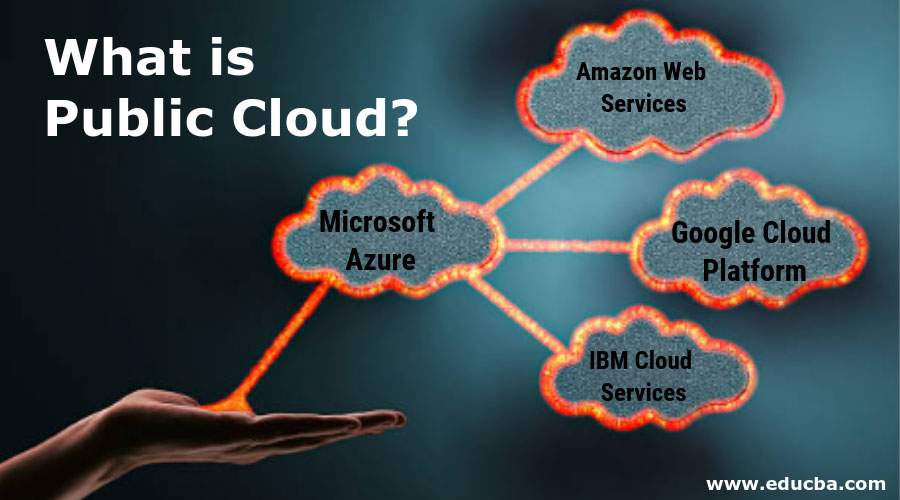
Public cloud adoption brings significant advantages, but it also introduces new security challenges. Understanding and mitigating these risks is crucial for organizations leveraging the power and scalability of public cloud services. Effective security strategies must be proactive and encompass various layers, from infrastructure to application security and data protection.
Securing data and applications in a public cloud environment requires a multi-faceted approach. Shared responsibility models dictate that cloud providers are responsible for securing the underlying infrastructure, while users retain responsibility for securing their own data and applications running on that infrastructure. This necessitates a robust security posture encompassing strong access controls, data encryption, regular security assessments, and incident response planning.
Public cloud services offer a range of deployment models, each with its own advantages and disadvantages. Understanding these differences is crucial for effective cloud adoption. For a detailed breakdown of the key distinctions, I recommend checking out this comprehensive guide: Comparison of IaaS PaaS SaaS A Comprehensive Overview. This will help you make informed decisions about which public cloud services best suit your specific needs and ultimately optimize your cloud strategy.
Common Security Threats and Vulnerabilities, Public cloud
Public cloud environments, while offering many benefits, are susceptible to several security threats. These include misconfigurations of cloud services, leading to unintended access; data breaches due to insufficient encryption or access controls; insider threats from compromised accounts or malicious employees; denial-of-service (DoS) attacks targeting cloud resources; and malware infections affecting virtual machines or applications. Furthermore, the shared nature of public cloud infrastructure can introduce vulnerabilities if proper isolation and segmentation are not implemented. Supply chain attacks targeting third-party software used within cloud environments also represent a significant risk.
Security Measures to Mitigate Threats
Several security measures can significantly mitigate the risks associated with public cloud usage. Implementing strong identity and access management (IAM) controls, including multi-factor authentication (MFA), is paramount. Data encryption, both in transit and at rest, is crucial for protecting sensitive information. Regular security assessments, including vulnerability scanning and penetration testing, are essential for identifying and addressing potential weaknesses. Employing network segmentation to isolate sensitive workloads and implementing robust intrusion detection and prevention systems can help detect and prevent malicious activity. Utilizing cloud-native security tools and services provided by cloud providers can streamline security management. Finally, a well-defined incident response plan is critical for effectively handling security breaches. For example, implementing a zero-trust security model, which assumes no implicit trust, verifies every access request, and minimizes the impact of potential breaches, is a powerful mitigation strategy.
Relevant Security Certifications
Several industry-recognized certifications demonstrate expertise in public cloud security. These certifications validate knowledge and skills in areas such as cloud security architecture, risk management, and incident response. Obtaining these certifications can enhance professional credibility and demonstrate commitment to best practices.
Examples of relevant certifications include:
- Certified Cloud Security Professional (CCSP)
- CompTIA Cloud+
- AWS Certified Security – Specialty
- Azure Security Engineer Associate
- Google Cloud Certified Professional Cloud Security Engineer
Cost Optimization in the Public Cloud
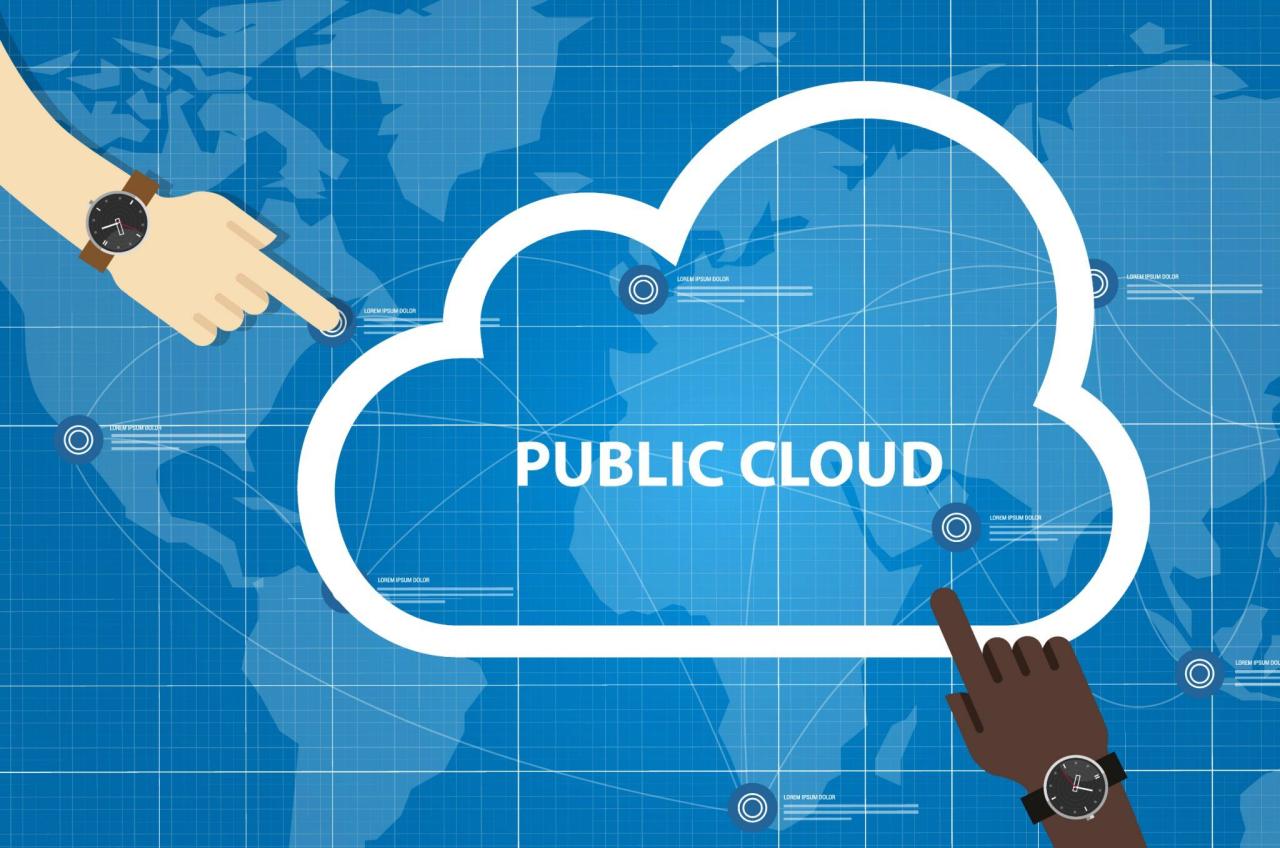
Migrating to the public cloud offers numerous benefits, but uncontrolled spending can quickly negate those advantages. Effective cost optimization is crucial for maintaining a healthy cloud budget and maximizing the return on investment. This section Artikels key strategies and tools to help you manage and reduce your cloud expenses.
Cost optimization in the public cloud isn’t simply about cutting corners; it’s about strategically managing resources to ensure you’re only paying for what you need, when you need it. This involves a combination of proactive planning, leveraging cloud provider tools, and implementing efficient resource utilization techniques. Ignoring cost optimization can lead to significant financial burdens, hindering your ability to scale and innovate.
Strategies for Reducing Public Cloud Costs
Employing a multifaceted approach is essential for effective cost reduction. This includes leveraging reserved instances, right-sizing workloads, and utilizing cost optimization tools. A holistic view, considering all aspects of cloud usage, is vital.
Several key strategies can significantly impact your cloud spending. These strategies work best when implemented collaboratively across teams responsible for development, operations, and finance. Continuous monitoring and adjustment are also key to long-term success.
- Rightsizing Instances: Choosing the appropriately sized virtual machine (VM) instance for your workload is critical. Over-provisioning leads to wasted resources and increased costs. Regularly review instance usage and resize VMs to match actual demands. For example, a development server might require far less processing power and memory than a production server.
- Reserved Instances and Savings Plans: Committing to using instances for a specified period (e.g., 1 or 3 years) often results in significant discounts compared to on-demand pricing. Savings Plans offer similar benefits but provide more flexibility in terms of instance types and regions.
- Spot Instances: Spot instances are spare compute capacity offered at significantly reduced prices. They’re ideal for fault-tolerant, flexible workloads that can tolerate interruptions. Applications like batch processing or data analysis are well-suited for spot instances. If an instance is reclaimed, your application should gracefully handle the interruption.
- Automated Scaling: Configure your applications to automatically scale up or down based on demand. This ensures that you only pay for the resources you actively use. Auto-scaling prevents over-provisioning during periods of low demand and avoids performance issues during peak usage.
- Data Transfer Optimization: Minimize data transfer costs by storing data in the same region as your compute instances. Consider using cloud storage services optimized for cost-effectiveness, like infrequent access storage tiers for archival data.
The Importance of Cloud Cost Management Tools
Cloud providers offer a range of cost management tools that provide visibility into your spending and facilitate optimization. These tools provide crucial data for informed decision-making. Effective utilization of these tools is paramount to maintaining a controlled cloud budget.
These tools are not just for monitoring; they actively assist in identifying areas for improvement and suggest optimization strategies. They are essential for proactively managing cloud costs and preventing unexpected expenses.
Public cloud services are rapidly evolving, driven by the innovative advancements detailed in this insightful article on Cloud Computing Trends Shaping the Future. Understanding these trends is crucial for businesses leveraging public cloud infrastructure, as they dictate future scalability, security protocols, and cost-effectiveness strategies. Ultimately, staying informed about these developments is key to maximizing the benefits of a public cloud deployment.
- Cost Explorer: Provides detailed visualizations of your cloud spending, enabling you to identify trends and anomalies. This allows for proactive cost management and early identification of potential cost overruns.
- Cost Anomaly Detection: Alerts you to unexpected spikes in spending, allowing for quick investigation and resolution of potential issues. This feature proactively identifies areas needing immediate attention.
- Reserved Instance Advisor: Recommends cost-effective reserved instances based on your usage patterns. This tool helps you make informed decisions about committing to long-term instance usage for discounts.
- Rightsizing Recommendations: Identifies instances that are either over-provisioned or under-provisioned, suggesting appropriate resizing for optimal cost efficiency. This tool helps you maintain optimal resource allocation.
Implementing Cost Optimization Strategies: A Checklist
A structured approach is essential for successful cost optimization. This checklist provides a framework for implementing the strategies discussed. Regular reviews and adjustments are crucial for long-term effectiveness.
This checklist serves as a guide to ensure comprehensive cost optimization across your cloud environment. Remember that continuous monitoring and refinement are key to achieving sustainable cost savings.
- Inventory your resources: Identify all running instances, storage services, and other cloud resources.
- Analyze your spending: Use cloud cost management tools to understand your current spending patterns.
- Rightsize your instances: Adjust instance sizes to match actual workload demands.
- Explore reserved instances and savings plans: Evaluate the potential cost savings offered by these commitment-based options.
- Implement automated scaling: Configure your applications to automatically scale based on demand.
- Optimize data transfer: Minimize data transfer costs by storing data in the same region as your compute instances.
- Regularly review and adjust: Continuously monitor your spending and make adjustments as needed.
Public Cloud and Disaster Recovery
Public cloud services offer a robust and flexible platform for implementing comprehensive disaster recovery (DR) and business continuity (BC) plans. Leveraging the scalability, redundancy, and geographically dispersed infrastructure of public clouds allows organizations to minimize downtime and data loss in the event of unforeseen disruptions, whether natural disasters, cyberattacks, or equipment failures. This significantly enhances resilience and reduces the overall impact of incidents.
Public cloud providers offer a range of services specifically designed to facilitate disaster recovery. These services significantly simplify the complexities of traditional DR strategies, making them more accessible and cost-effective for businesses of all sizes. By strategically utilizing these cloud-based solutions, organizations can improve their response times to emergencies and ensure the swift restoration of critical business operations.
Disaster Recovery Strategies Using Public Cloud Services
Several strategies leverage the capabilities of public cloud platforms to achieve robust disaster recovery. These strategies range from simple backup and replication to fully automated failover systems. The optimal approach depends on an organization’s specific needs, recovery time objectives (RTOs), and recovery point objectives (RPOs).
Data Backup and Recovery Using Public Cloud Services
Public cloud services provide various mechanisms for efficient data backup and recovery. Object storage services, such as Amazon S3, Azure Blob Storage, and Google Cloud Storage, offer scalable and durable storage for backups. These services often include features like versioning and lifecycle management, ensuring data protection and efficient storage utilization. Furthermore, cloud-based backup solutions integrate seamlessly with these storage services, automating the backup process and simplifying recovery procedures. For instance, a company could regularly back up its entire database to cloud storage, enabling quick restoration in case of a primary database failure. In the event of a disaster, the backed-up data can be easily restored to a new cloud-based instance, minimizing downtime.
Example Disaster Recovery Plan Utilizing Public Cloud Services
Consider a small business relying heavily on a single on-premises server. A simple disaster recovery plan could involve:
1. Regular Backups: Daily backups of all critical data (databases, applications, configurations) are automatically replicated to a cloud-based object storage service (e.g., AWS S3).
2. Cloud-Based Virtual Machines: Virtual machines (VMs) mirroring the on-premises server are maintained in a geographically separate cloud region. These VMs are regularly updated with the backups.
3. Automated Failover: In the event of a disaster impacting the on-premises server, a script automatically triggers the failover to the cloud-based VMs. This could involve switching DNS records to point to the cloud instances.
4. Testing: Regular disaster recovery drills are conducted to validate the plan’s effectiveness and identify any weaknesses.
This plan ensures business continuity by providing a readily available backup system in the cloud, minimizing downtime and data loss in the event of an on-premises failure. The geographic separation of the cloud infrastructure also mitigates the risk of a single point of failure.
Public Cloud Scalability and Elasticity
Public cloud computing offers a unique advantage over traditional on-premise infrastructure: the ability to seamlessly scale resources up or down based on real-time demand. This dynamic capability, encompassing both scalability and elasticity, allows businesses to optimize resource utilization, reduce costs, and respond swiftly to changing market conditions. Understanding these concepts is crucial for effectively leveraging the power of the cloud.
Scalability refers to the ability of a system to handle a growing amount of work, or its potential to be enlarged to accommodate that growth. Elasticity, on the other hand, focuses on the system’s ability to automatically adjust its resources in response to changing demands. While related, they are distinct concepts; scalability is about *potential* growth, while elasticity is about *dynamic* adjustment. In the public cloud, these capabilities are intertwined, providing a powerful combination for managing IT infrastructure.
Public Cloud Services Enabling Scalability and Elasticity
Public cloud providers offer a range of services designed to support both scalability and elasticity. These services allow businesses to easily provision and de-provision computing resources, storage, and networking capabilities on demand. For instance, a company can quickly spin up additional virtual machines (VMs) during peak traffic periods and then release them when demand subsides. This avoids the significant upfront investment and ongoing maintenance associated with traditional on-premise infrastructure. The flexibility to scale resources is provided through APIs, consoles, and automated tools, making the process straightforward and efficient. Services such as Amazon EC2, Google Compute Engine, and Microsoft Azure all provide robust tools for managing this dynamic scaling.
Examples of Businesses Leveraging Scalability and Elasticity
Many businesses utilize cloud scalability and elasticity to manage fluctuating demands. For example, an e-commerce company might experience a surge in traffic during holiday shopping seasons. By leveraging auto-scaling features, they can automatically increase the number of VMs to handle the increased load, ensuring a smooth and responsive shopping experience for customers. Conversely, after the peak season, they can automatically reduce the number of VMs, minimizing costs. Similarly, a media streaming service can dynamically adjust its infrastructure based on the number of concurrent viewers. A sudden spike in viewership during a major event can be effortlessly accommodated by scaling up resources, preventing service disruptions. Conversely, during periods of lower viewership, resources can be scaled down to optimize cost.
Benefits of Auto-Scaling Features
Auto-scaling features offered by public cloud providers automate the process of scaling resources, eliminating the need for manual intervention. This automation not only saves time and reduces operational overhead but also ensures that resources are always optimally allocated. Auto-scaling rules can be defined based on various metrics, such as CPU utilization, memory usage, or network traffic. When these metrics exceed predefined thresholds, the system automatically scales up resources. Conversely, when demand decreases, resources are automatically scaled down. This continuous optimization results in significant cost savings and improved performance. The reduction in human error inherent in manual scaling is another key benefit, improving reliability and consistency. Auto-scaling significantly reduces the risk of service disruptions due to unexpected demand spikes.
In conclusion, the public cloud presents a powerful and transformative force in the modern technological landscape. Its capacity for scalability, elasticity, and cost optimization, coupled with a constantly evolving array of services, offers businesses of all sizes a significant competitive advantage. However, successful implementation requires a clear understanding of security best practices, compliance regulations, and effective cost management strategies. By carefully considering these factors and leveraging the insights provided, organizations can harness the full potential of public cloud computing to achieve their business objectives and drive innovation.
