TensorFlow vs PyTorch: This comparison delves into the strengths and weaknesses of these two dominant deep learning frameworks. We’ll explore their ease of use, deployment capabilities, model building features, debugging processes, and community support, ultimately aiming to provide a comprehensive understanding to aid in framework selection for your projects.
From the beginner’s perspective of setting up a simple neural network to the complexities of deploying and optimizing models for production, we will dissect key differences and highlight scenarios where one framework might prove superior to the other. This detailed analysis considers factors ranging from static versus dynamic computation graphs to hardware acceleration capabilities and the breadth of available community resources.
Ease of Use and Learning Curve
Choosing between TensorFlow and PyTorch often hinges on ease of use and the learning curve presented to newcomers. While both are powerful deep learning frameworks, their design philosophies lead to distinct experiences for beginners. PyTorch generally enjoys a reputation for being more intuitive and Pythonic, while TensorFlow, particularly its earlier versions, presented a steeper initial learning curve due to its computational graph approach. However, TensorFlow 2.x has significantly bridged this gap with its eager execution mode, making it more approachable.
Comparative Learning Curves for Beginners
A simple neural network implementation can illustrate the differences. Let’s consider a basic task: classifying handwritten digits using the MNIST dataset.
PyTorch Implementation
A step-by-step PyTorch implementation might look like this:
1. Import Libraries: Import necessary libraries like `torch`, `torchvision`, and `torch.nn`.
2. Load Data: Use `torchvision.datasets.MNIST` to load and preprocess the MNIST dataset. This involves downloading the data, transforming it into tensors, and creating data loaders for efficient batch processing.
3. Define Model: Create a simple neural network using `torch.nn.Sequential`. This typically involves defining linear layers, activation functions (like ReLU), and an output layer with a softmax function for classification.
4. Define Loss Function and Optimizer: Choose a loss function (e.g., cross-entropy loss) and an optimizer (e.g., Adam).
5. Train the Model: Iterate through the data loader, feeding batches of data to the model, calculating the loss, and updating the model’s weights using backpropagation and the chosen optimizer.
6. Evaluate the Model: After training, evaluate the model’s performance on a separate test set using metrics like accuracy.
The code would be relatively straightforward and closely resemble standard Python code. The imperative, Pythonic nature of PyTorch makes it easy to follow the flow of data and computations.
TensorFlow Implementation
A comparable TensorFlow implementation (using Keras, TensorFlow’s high-level API) would involve:
1. Import Libraries: Import `tensorflow` and potentially other libraries like `keras`.
2. Load Data: Use `tensorflow.keras.datasets.mnist` to load the MNIST dataset. Similar preprocessing steps as in PyTorch are needed.
3. Define Model: Create a sequential model using `tensorflow.keras.models.Sequential`. This involves adding layers (Dense, Activation, etc.) in a similar manner to PyTorch.
4. Compile Model: Define the loss function, optimizer, and metrics (like accuracy) using the `compile` method.
5. Train Model: Use the `fit` method to train the model on the training data.
6. Evaluate Model: Use the `evaluate` method to assess performance on the test data.
While TensorFlow’s Keras API simplifies things considerably, the underlying framework might still feel less intuitive to some beginners compared to PyTorch’s direct, imperative style. However, the ease of use has significantly improved with TensorFlow 2.x.
Community Support and Resources
Both TensorFlow and PyTorch boast extensive community support. However, the accessibility and organization of resources can vary. PyTorch’s documentation is often praised for its clarity and ease of navigation, while TensorFlow’s documentation, while comprehensive, can sometimes be overwhelming for beginners. Both frameworks have abundant online tutorials, courses, and forum discussions. The sheer volume of resources for both is substantial, ensuring that learners can find assistance regardless of their preferred learning style.
Syntax and Coding Styles Comparison
| Feature | PyTorch | TensorFlow (Keras) |
|---|---|---|
| Data Handling | torch.utils.data.DataLoader | tf.data.Dataset |
| Model Definition | torch.nn.Module, imperative style | tf.keras.Sequential or custom classes, declarative style |
| Training Loop | Explicit loops, manual backpropagation | model.fit() method |
| Autograd | Built-in automatic differentiation | Built-in automatic differentiation (tf.GradientTape) |
Deployment and Production Readiness: TensorFlow Vs PyTorch
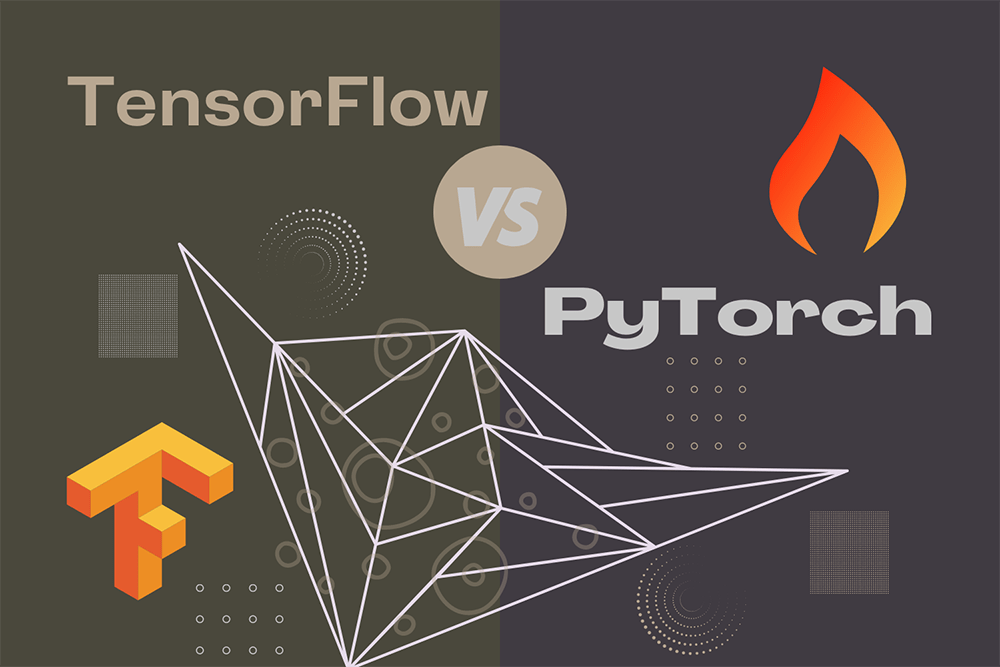
Deploying machine learning models built with TensorFlow or PyTorch into production environments requires careful consideration of several factors, including scalability, performance, and maintainability. Both frameworks offer a range of tools and techniques to facilitate this process, but their approaches and strengths differ significantly. Choosing the right framework often depends on the specific deployment target and project requirements.
The deployment options for models trained using TensorFlow and PyTorch are quite diverse, catering to various needs and infrastructure choices. Both frameworks support deployment to cloud platforms like Google Cloud Platform (GCP), Amazon Web Services (AWS), and Microsoft Azure, each offering specialized services for model hosting and management. Furthermore, both allow for mobile deployment, enabling the integration of models into Android and iOS applications. However, the specific tools and processes involved differ, impacting the overall deployment workflow and complexity.
Cloud Platform Deployment, TensorFlow vs PyTorch
TensorFlow enjoys strong integration with GCP, offering seamless deployment through TensorFlow Serving, a dedicated model serving system. AWS and Azure also provide robust support for TensorFlow models. PyTorch, while less tightly integrated with a single cloud provider, offers similar deployment capabilities across major cloud platforms, often leveraging containerization technologies like Docker and Kubernetes for efficient model deployment and scaling. This allows for flexibility but may require more manual configuration compared to TensorFlow’s GCP integration. For instance, deploying a TensorFlow model to GCP might involve simply uploading the model and configuring TensorFlow Serving, while deploying a PyTorch model to AWS might involve creating a Docker image, deploying it to an Elastic Container Service (ECS) cluster, and setting up appropriate scaling configurations.
Mobile Deployment
Deploying models to mobile devices requires optimization for resource constraints. TensorFlow Lite and PyTorch Mobile are the respective frameworks designed for this purpose. TensorFlow Lite provides tools for model conversion, quantization (reducing model size and improving inference speed), and optimized inference on mobile hardware. PyTorch Mobile offers similar functionalities, allowing developers to deploy PyTorch models to mobile devices with reasonable performance. The choice between the two often depends on developer familiarity and the specific model architecture. A mobile game using a convolutional neural network for object detection might benefit from TensorFlow Lite’s established ecosystem and optimization tools, while a mobile application relying on a recurrent neural network for natural language processing might find PyTorch Mobile’s flexibility more advantageous.
TensorFlow Serving vs. PyTorch Serve
TensorFlow Serving is a highly optimized and scalable model serving system specifically designed for TensorFlow models. It offers features like model versioning, A/B testing, and efficient resource management. PyTorch Serve, while relatively newer, provides similar functionalities but might not yet match TensorFlow Serving’s maturity and feature completeness in terms of large-scale deployments and advanced management capabilities. Performance comparisons are often context-dependent, but TensorFlow Serving generally boasts higher throughput and lower latency in benchmark tests involving large-scale deployments and high-traffic scenarios. However, PyTorch Serve’s ease of use and integration with the PyTorch ecosystem can be a significant advantage for smaller-scale deployments or projects where rapid prototyping and iteration are prioritized.
Model Optimization for Production
Optimizing models for production involves several techniques aimed at improving inference speed, reducing model size, and lowering resource consumption. Both TensorFlow and PyTorch offer tools for model quantization, pruning (removing less important connections), and knowledge distillation (training a smaller, faster student model from a larger, more accurate teacher model). TensorFlow offers more mature and comprehensive tooling for model optimization, particularly in the context of large-scale deployments. PyTorch’s optimization capabilities are rapidly evolving, and its flexibility can be advantageous for custom optimization techniques, although it may require more manual effort. For example, techniques like quantization can significantly reduce the memory footprint and inference time of a model, making it suitable for deployment on resource-constrained devices. Pruning can reduce the model’s complexity without significant accuracy loss, further enhancing performance.
Debugging and Troubleshooting
Debugging deep learning models can be challenging, regardless of the framework used. Both TensorFlow and PyTorch offer a range of tools and techniques to help identify and resolve issues, but their approaches and effectiveness can vary. This section compares the debugging capabilities of both frameworks, highlighting common errors and best practices.
Debugging Tools and Techniques in TensorFlow and PyTorch
TensorFlow and PyTorch provide distinct debugging approaches. TensorFlow traditionally relies more on its debugging tools integrated within the TensorFlow ecosystem, such as tfdbg and the TensorFlow Profiler. These tools allow for inspecting tensor values, visualizing the computation graph, and identifying performance bottlenecks. PyTorch, on the other hand, often leverages Python’s built-in debugging capabilities and integrates well with standard Python debuggers like pdb (Python Debugger). This allows for more flexible and interactive debugging within the familiar Python environment. Both frameworks increasingly support visualization tools and integration with IDEs (Integrated Development Environments) for enhanced debugging workflows.
Common Errors and Solutions
A common error in TensorFlow is related to shape mismatches in tensor operations. For instance, attempting to perform matrix multiplication between tensors with incompatible dimensions will result in a `ValueError`. The solution involves careful inspection of tensor shapes using the `tf.shape()` function and ensuring that the dimensions align correctly before performing the operation. In PyTorch, a similar error arises, often manifested as a `RuntimeError` indicating a shape mismatch. PyTorch’s `torch.Size()` function can be used to inspect tensor shapes and resolve the issue. Another frequent issue in both frameworks is related to memory management. Large models or datasets can lead to out-of-memory errors. Solutions involve techniques like gradient accumulation, using smaller batch sizes, and employing techniques like model parallelism or data parallelism to distribute the workload across multiple devices.
Identifying and Resolving Performance Bottlenecks
Identifying performance bottlenecks differs slightly between the frameworks. TensorFlow’s Profiler provides detailed insights into the execution time of different operations within the computation graph, helping pinpoint performance bottlenecks. PyTorch relies more on profiling tools such as cProfile or line_profiler to analyze the execution time of Python code, identifying slow sections within the training loop or model definition. Both frameworks benefit from using techniques like tensorboard for visualizing metrics and performance over time. This visual representation can help pinpoint areas needing optimization. For example, a slow convolution operation might be identified as a bottleneck, suggesting the need for optimized kernels or different model architectures.
Best Practices for Debugging Deep Learning Models
Effective debugging requires a systematic approach. A crucial practice is to start with small, manageable models and datasets before scaling up. This makes it easier to identify and fix errors. Regularly logging key metrics and visualizing intermediate results (using TensorBoard or similar tools) is vital for tracking progress and detecting anomalies. Utilizing version control (like Git) to track code changes is essential for reproducing errors and tracking fixes. Furthermore, employing unit testing for individual model components helps ensure the correctness of individual parts before integrating them into a larger model. Finally, thoroughly reviewing error messages, utilizing debugging tools, and leveraging the extensive online communities and documentation for both TensorFlow and PyTorch are crucial for troubleshooting effectively.
Ecosystem and Community

Both TensorFlow and PyTorch boast extensive and active communities, crucial for the ongoing development and support of these frameworks. The size and engagement of these communities directly impact the availability of resources, the speed of issue resolution, and the overall accessibility of each framework for users of all skill levels. A thriving ecosystem also fosters innovation through the creation and sharing of third-party libraries and tools.
The relative sizes of the TensorFlow and PyTorch communities are constantly evolving, but both are substantial. TensorFlow, being older, has a larger and more established community, resulting in a wider range of resources, including tutorials, documentation, and online forums. PyTorch, while younger, has experienced rapid growth and boasts a highly active and engaged community known for its responsiveness and collaborative spirit. This difference in maturity is reflected in the types of resources available – TensorFlow might offer a broader selection of established, comprehensive resources, while PyTorch might feature more cutting-edge materials and a more rapid pace of innovation within its community-driven projects.
Community Size and Activity
TensorFlow’s community is significantly larger, evidenced by its extensive online presence across platforms like Stack Overflow, GitHub, and dedicated forums. The sheer volume of contributions, questions, and answers reflects its maturity and widespread adoption. PyTorch, while smaller, exhibits higher levels of community engagement per capita, with quicker response times to questions and a more collaborative atmosphere often highlighted by users. Both communities are vital for the continued development and improvement of their respective frameworks.
Third-Party Libraries and Tools
TensorFlow benefits from a vast ecosystem of third-party libraries extending its functionality across various domains, including computer vision, natural language processing, and reinforcement learning. Examples include TensorFlow Hub, offering pre-trained models, and TensorFlow Extended (TFX), providing tools for deploying and managing machine learning pipelines at scale. PyTorch’s ecosystem, while growing rapidly, is characterized by a strong focus on research and a more modular approach. Libraries like PyTorch Lightning streamline model development, and torchvision and torchaudio provide specialized tools for computer vision and audio processing respectively. The choice between TensorFlow and PyTorch often depends on the specific needs of a project and the availability of suitable third-party tools within each ecosystem.
Prominent Users
Many prominent companies and research institutions utilize both TensorFlow and PyTorch. TensorFlow enjoys widespread adoption by large tech companies like Google, and is heavily used in various Google products. It also finds significant use in various industries. PyTorch, favored for its flexibility and ease of use in research settings, is extensively used in academia and by companies like Meta (Facebook). Both frameworks have become integral tools within the broader machine learning community, showcasing their versatility and capabilities across a wide range of applications and user groups. The specific choice often reflects the priorities and preferences of the individual organization or research team.
Choosing between TensorFlow and PyTorch ultimately depends on your specific needs and priorities. While TensorFlow shines in its production readiness and extensive ecosystem, PyTorch’s ease of use and dynamic nature make it ideal for research and rapid prototyping. Understanding the nuances of each framework, as Artikeld in this comparison, empowers you to make an informed decision that aligns with your project goals and technical expertise.
The choice between TensorFlow and PyTorch often hinges on personal preference and project needs. However, a crucial consideration, especially in larger collaborative projects, is robust security; this is where understanding Identity and access management (IAM) becomes vital. Proper IAM ensures controlled access to your models and data, a critical aspect regardless of whether you’re using TensorFlow’s extensive ecosystem or PyTorch’s dynamic computation graph.
The TensorFlow vs PyTorch debate often centers around ease of use and specific application needs. However, a crucial factor often overlooked is the deployment environment; understanding the fundamentals of cloud computing, such as those covered in this helpful guide on Cloud computing basics , is essential for efficiently scaling and managing either framework. Ultimately, the best choice depends on your project’s scale and your familiarity with cloud infrastructure.
